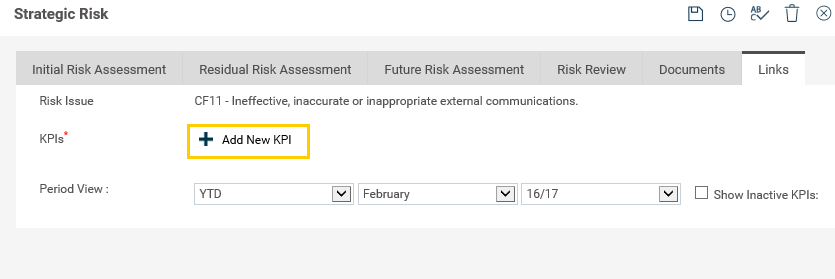
The links tab allows you to link your risk to a KPI (within interplan).
NOTE: If you do not have the interplan software, then this tab will be hidden and not applicable.
STEP 1: click on ‘Add new KPI’ to link an existing KPI from interplan to this specific risk.
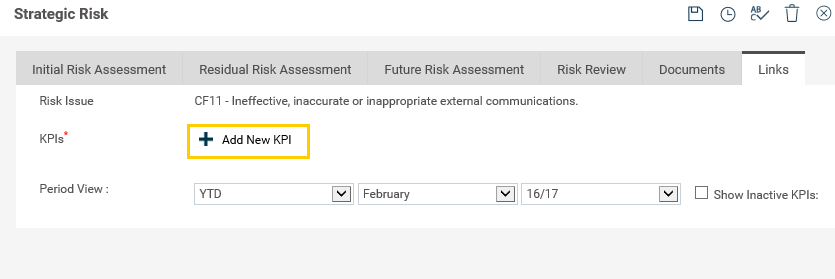
STEP 2: Select the KPIs in the pop up window and then click ‘save’.
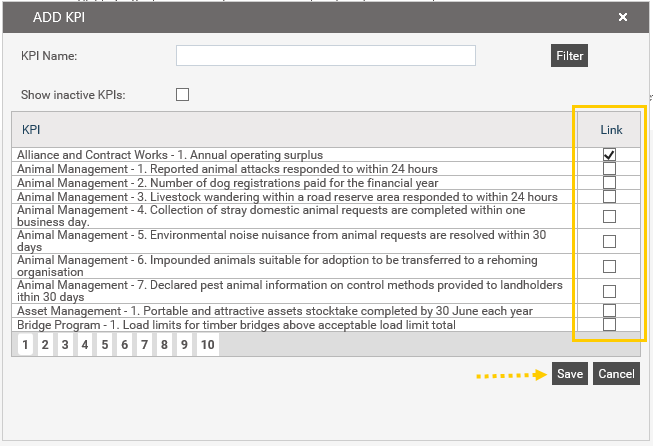
STEP 3: The window will disappear and the linked KPIs will show in the tab. To save, click on the save button![]() to save your KPI links:
to save your KPI links:
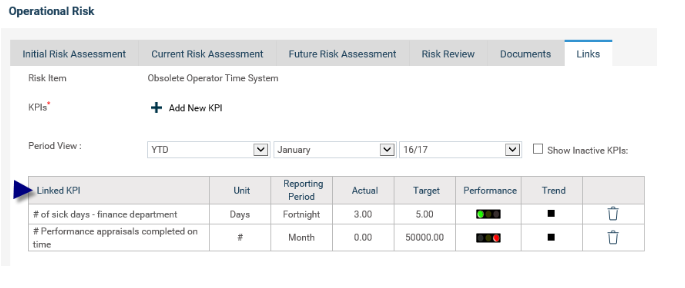
Copyright © 2014-2015 CAMMS Online Help. All rights reserved.
Last revised: September 23, 2018