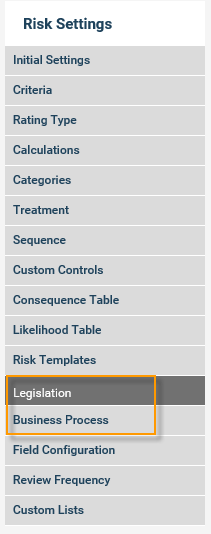
This area allows you to define legislations and business processes which can be linked to risks.
Within risk assessments, users will have the ability to select a Legislation and/or Business Process that the risk applies to via a dropdown list which can appear on the initial, current or future risk assessment tabs depending on your organisational preference. The field however must be enabled within the ‘Field Configuration’ section – these menu items allow you to define the list items in the drop down’s.
These can then be used to filter and generate reports.
STEP 1: Click 'Legislation' or 'Business Process' tab as appropriate.
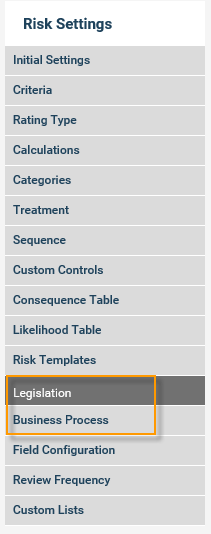
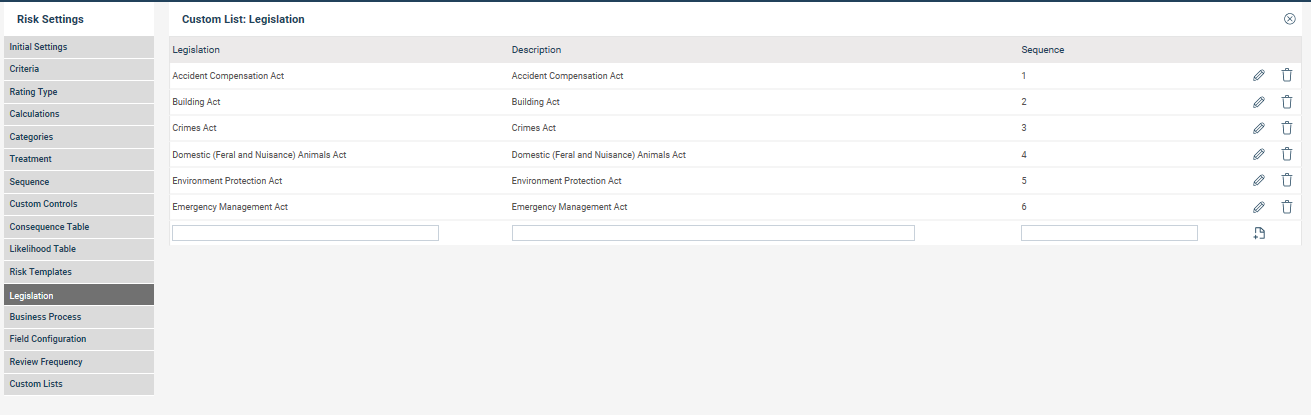
STEP 2: Type in a name and description in the text boxes provided.
STEP 3: Specify the position it should appear in the relevant dropdown list in the Risk Assessment area.
STEP 4: Click the Add ![]() button.
button.
Note: The fields must be configured within the Field Configuration area:
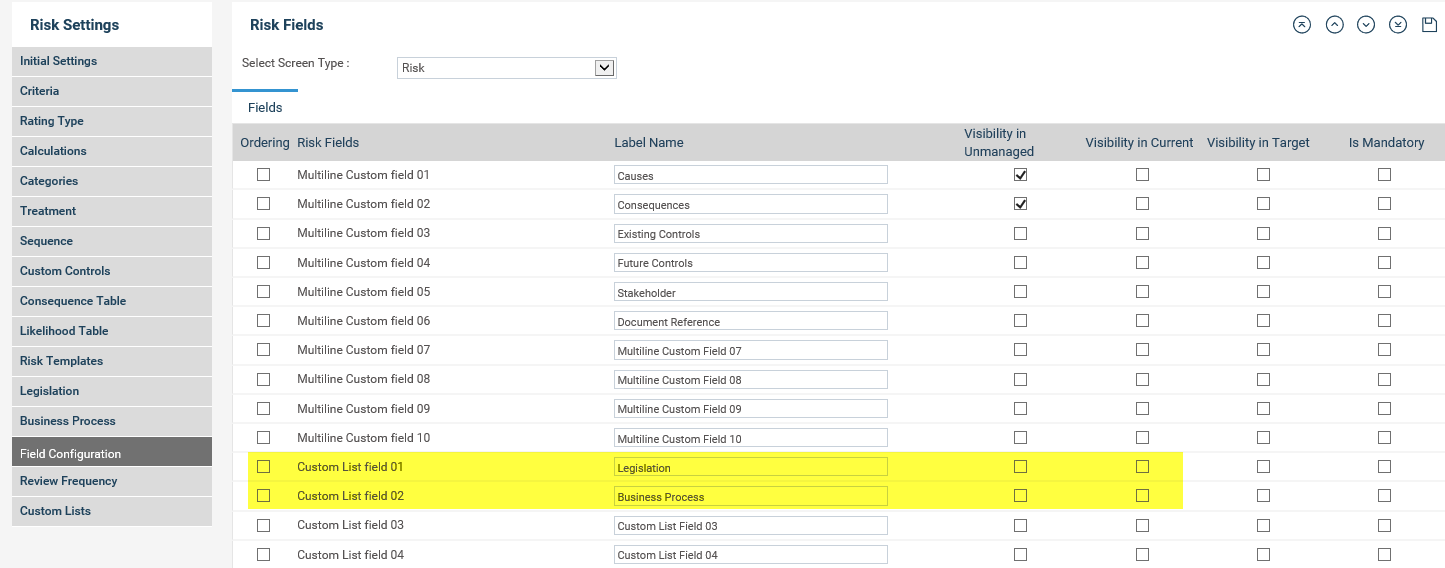
Copyright © 2014-2015 CAMMS Online Help. All rights reserved.
Last revised: September 23, 2018