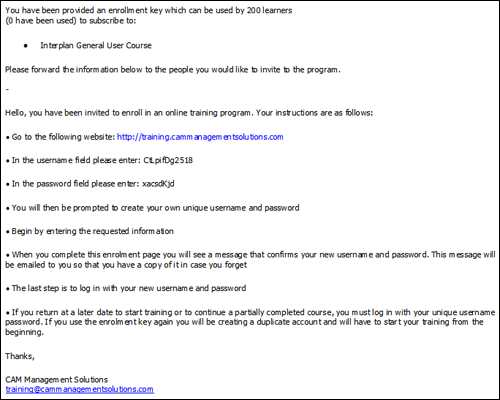
If you choose to have users to self-register at LMC, you will receive an email providing you the username and password for enrollment.
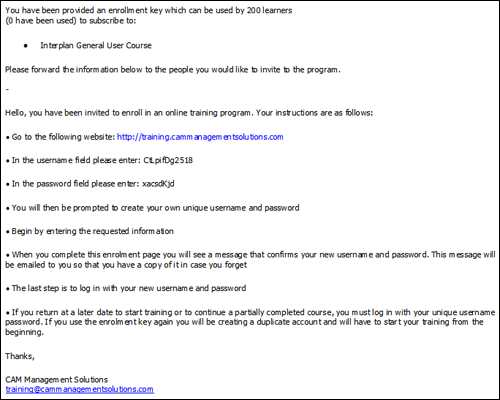
Click on the URL and enter your enrolment key and password.
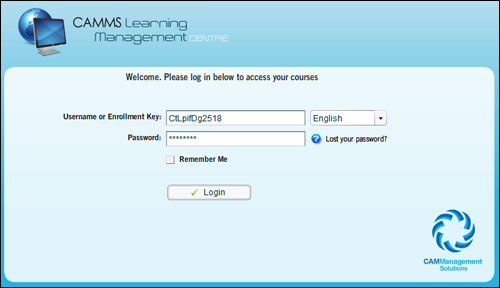
Fill the following form to create your profile. Specify a unique username and a password. These will be your unique login details for the CAMMS LMC.
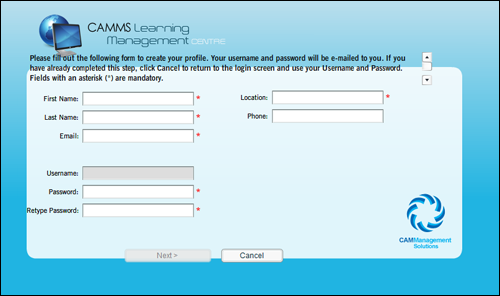
Fill the relevant details and click 'Next'.
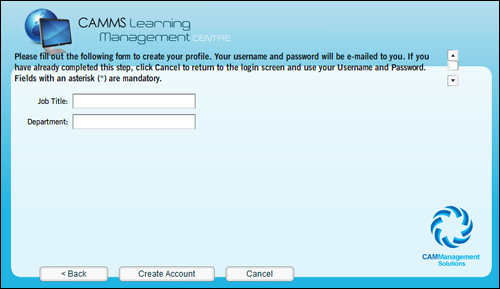
Enter the relevant details, click 'Create Account'. An automated e-mail notification with the login URL, username and password (as defined by you) is sent to the user.
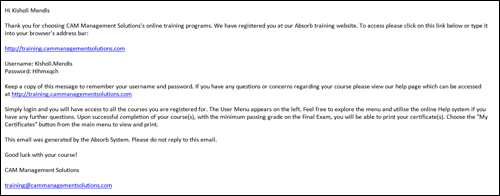
Note that the enrolment keys for your organisation is provided as one bundle and only one user name and password is provided for all users.
Therefore, ensure that you do not use your enrollment key twice as this will create another account. Always use the unique login you created above whenever you want to access LMC.
Copyright © 2014-2015 CAMMS Online Help. All rights reserved.
Last revised: September 23, 2018