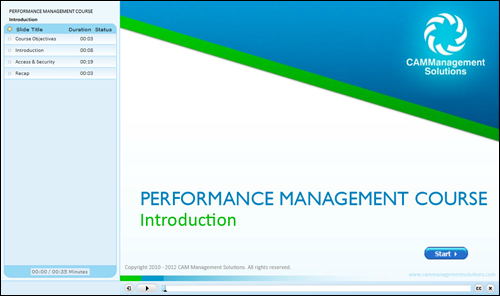
To view a lesson, click on a lesson from the course outline. The lesson will load in a separate window. Wait for the lesson to load and click 'Start' to begin viewing the lesson.
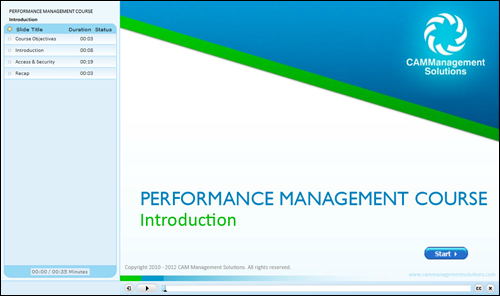
Lesson Example
Use the TOC on the left to navigate through the unit.
Completion of a lesson is indicated by a tick in front of the lesson title. Note that you should view the entire lesson for it to indicate as completed.
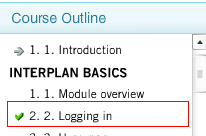
Completed Lesson Indication
Once you complete a lesson, the pop-up window will close and the below message will appear. Click 'OK' if you want to navigate to the next lesson or you can click cancel and select another unit from the course outline in the left hand side of the screen. Click on the menu tab in the left hand side of the screen to dock the course outline.
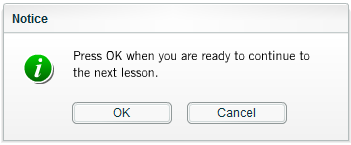
Navigate to Next Lesson
Copyright © 2014-2015 CAMMS Online Help. All rights reserved.
Last revised: September 23, 2018