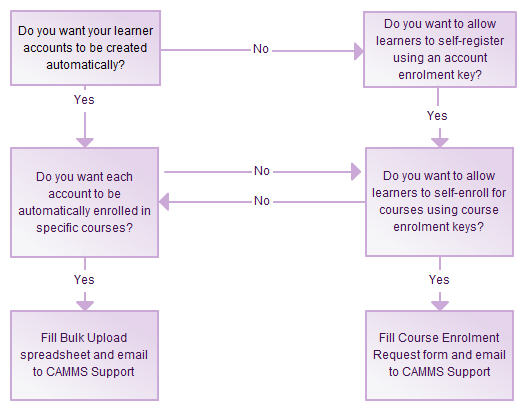
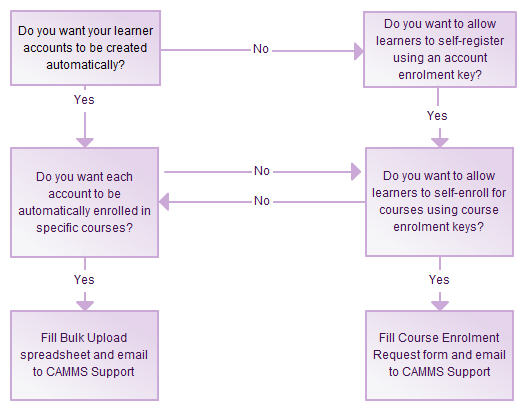
CAMMS creates learner accounts and enrol the learners to courses;
This method is recommended when starting with the first batch of learners as most learners are following the same courses.
Learners are able to log in to LMC using the usernames and passwords specified in the bulk upload spread sheet and start viewing the courses.
Learners can be notified via email if the email addresses are specified.
CAMMS creates learner accounts and allow learners to self-enrol to courses:
This method is recommended to get you started with your first batch of learners when you have different course combinations for different learners.
Learners will be able to log in to LMC using the usernames and passwords specified in the bulk upload spread sheet.
Fill in the course enrolment request form and send it to CAMMS support and receive enrolment keys for each course requested.
Learners can then use those enrolment keys to enrol themselves to courses.
Allow users to self-register at LMC and then allow them to self-enrol to courses:
This method is the most flexible option in the long term.
LMC administrator will receive an account enrolment key for the number of learners requested.
Learners can enrol themselves in LMC using the enrolment key.
Fill in the course enrolment request form and send it to CAMMS support and receive enrolment keys for each course requested.
Learners can then use those enrolment keys to enrol themselves to courses.
Allow users to self-register at LMC but get CAMMS to enrol them in courses;
 |
Not recommended except in special circumstances. |
LMC administrator will receive an account enrolment key for the number of learners requested.
Learners can enrol themselves in LMC using the enrolment key.
Once all learners are enroled fill in the bulk upload spread sheet with the relevant courses ticked next to the usernames and send it to CAMMS support for automatic enrolment.
Copyright © 2014-2015 CAMMS Online Help. All rights reserved.
Last revised: September 23, 2018