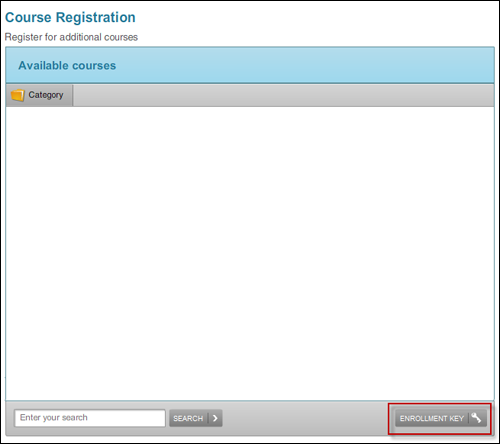
If the organisation has requested for self-enrolment to courses, users are provided with a course enrolment key which consists of a username and a password.
To enrol or signup for a new course, navigate to the 'Course Registration' area and click 'Enrolment Key'.
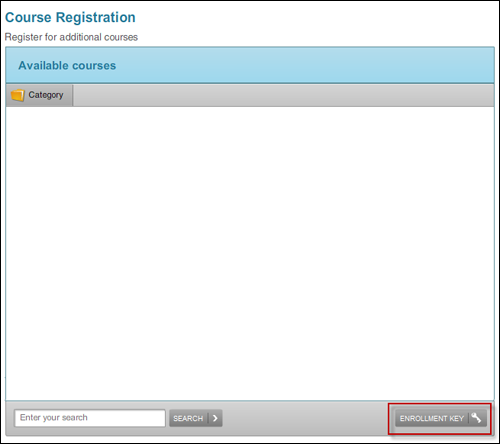
Click 'Enrolment Key' to bring up a dialog box where you can enter your enrolment key. This is provided to you by your LMC Administrator.
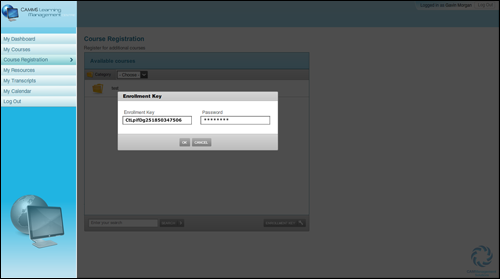
Once you enter a valid key and click ‘OK’, any courses associated with the key gets updated in 'My Courses' area. Note that there can be one or more courses associated with one key depending of your organisational requirement.
Copyright © 2014-2015 CAMMS Online Help. All rights reserved.
Last revised: September 23, 2018