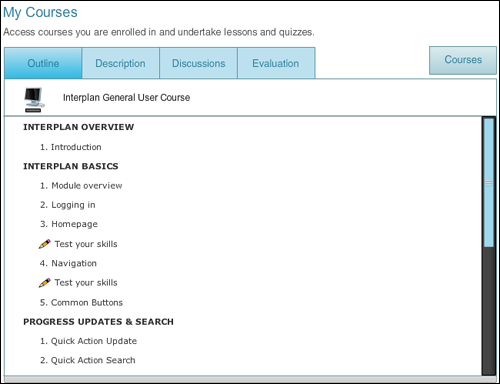
To access courses assigned to you, click on My Courses in the middle of your homepage or from the side menu bar. Then, click on the course category, select the course e.g. interplan > interplan general user course and the course outline will be displayed. The course outline will list all lessons available in the course. You can select your preferred lesson and click on it to begin.
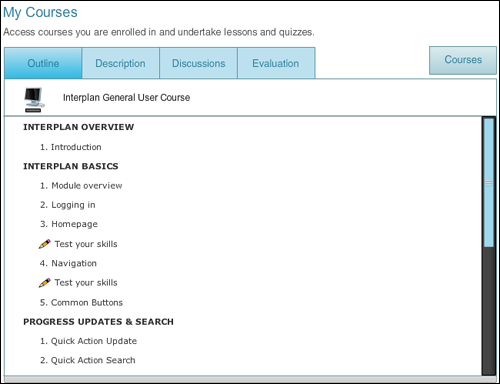
Copyright © 2014-2015 CAMMS Online Help. All rights reserved.
Last revised: September 23, 2018