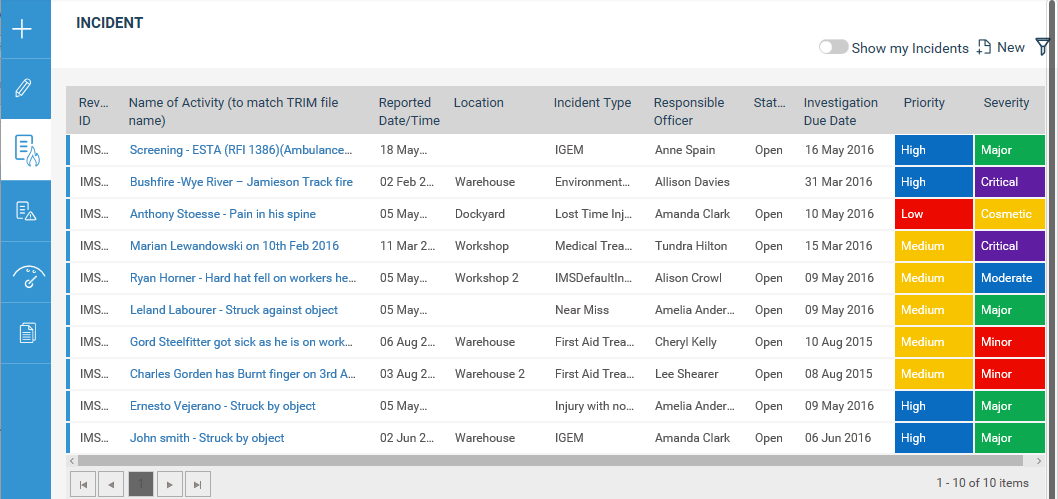
The Incident Register will display all the Incidents recorded in the system and will provide a high-level overview of its status.
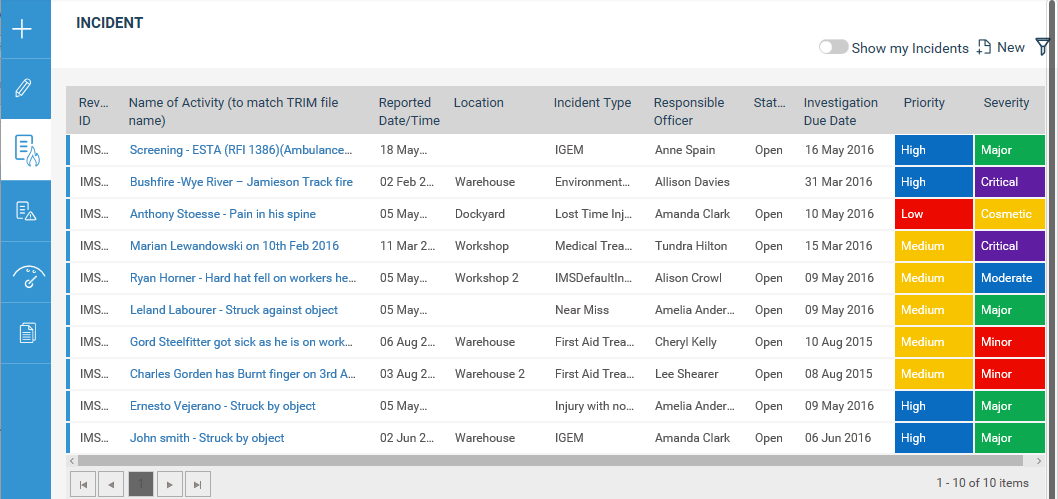
For each incident the following fields will be displayed.
|
Field |
Description |
|
Review ID |
Incident review id provided within incident details page. |
|
Name of the Activity |
Title of the incident. |
|
Reported Date/ Time |
The date and time the incident was reported as recorded within incident details page. |
|
Location |
The location that the incident has taken place as recorded within incident details page. |
|
Incident Type |
The type of the incident as recorded within incident details page. The incident type determines the workflow of the incident. |
|
Responsible officer |
Staff member that the incident is assigned to via incident details page. |
|
Priority |
The priority of the incident as defined within incident details page. This will be indicated using a color code. Color codes can be defined by your System administrator. |
|
Severity |
The severity of the incident as defined within incident details page. This will be indicated using a color code. Color codes can be defined by your System administrator. |
|
Current Phase |
Current phase of the incident. Note that current phase will only be displayed when signoffs are available for each phase. Signoff will be used as an indicator for completion of each phase. |
|
Status |
Status of the incident; whether it is active/ inactive. |
|
Investigation due date |
The date that the next investigation is due. |
Filter button at the top right corner will allow you to search and filter for specific data. Following filters will be available by default.
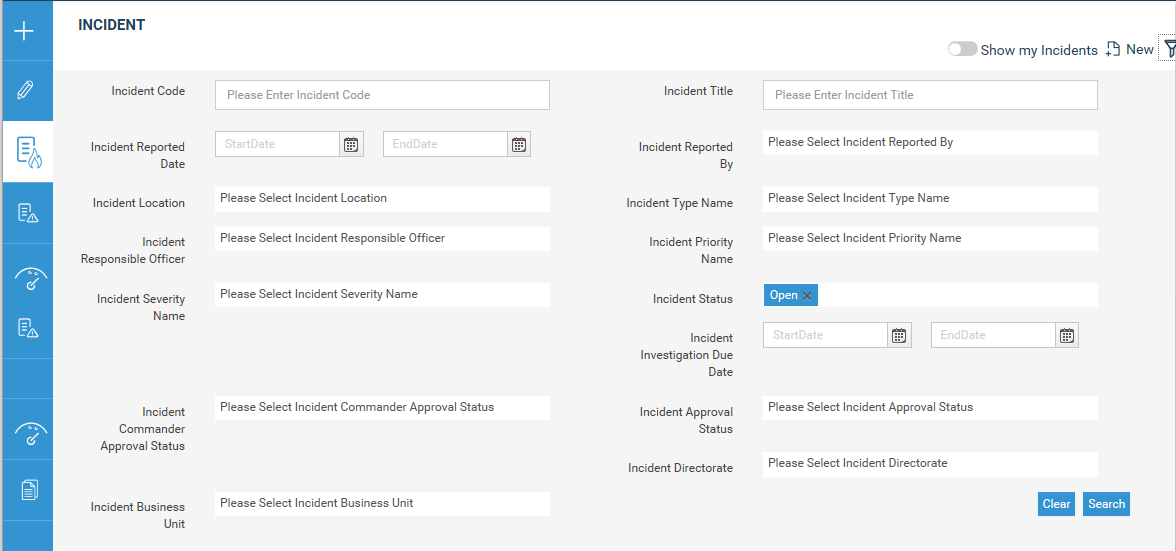
|
Filter |
Description |
|
Incident Code |
Key word search which will search records by Incident reference code provided within incident details page. |
|
Incident title |
Key word search which will search records by Title of the incident. |
|
Reported Date/ Time |
Date search that will allow you to search incidents by the reported date. |
|
Location |
List of locations that will allow you to search incidents by the location that the incident has taken place as recorded within incident details page. |
|
Incident Type |
List of incident types that will allow you to search incidents by its type. |
|
Responsible officer |
List of staff that allows you to search for incidents by its responsible officer. |
|
Priority |
List of priorities that will allow you to search incidents by its priority. |
|
Severity |
List of severities that will allow you to search incidents by its severity. |
|
Current Phase |
Current phase of the incident. Note that current phase will only be displayed when signoffs are available for each phase. Signoff will be used as an indicator for completion of each phase. |
|
Status |
Allows you to search incidents by current status of the incident; whether it is active/ inactive. |
|
Investigation due date |
Allows you to search incidents by the next investigation is due. |
Copyright © 2014-2015 CAMMS Online Help. All rights reserved.
Last revised: September 23, 2018