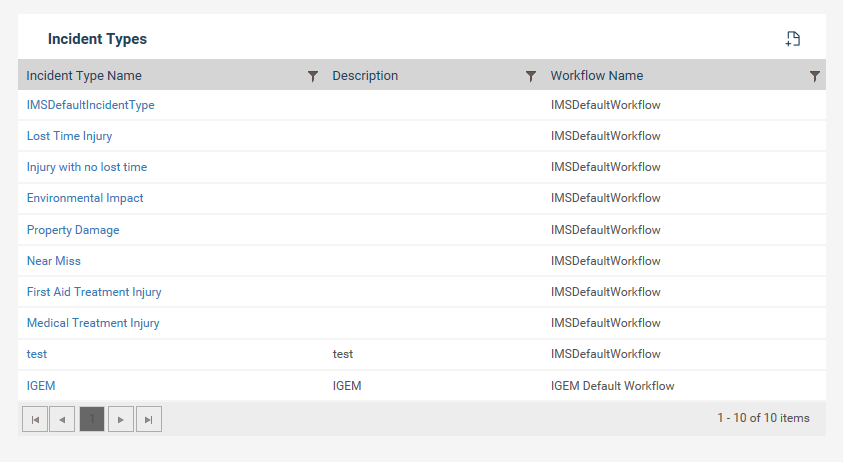
Incident type section within incident settings will enable the administrator to record various incident types in the organization and link workflows to each type. These types will then be linked to an incident when it is recorded and will act as the determinant of the workflow of the respective incident.
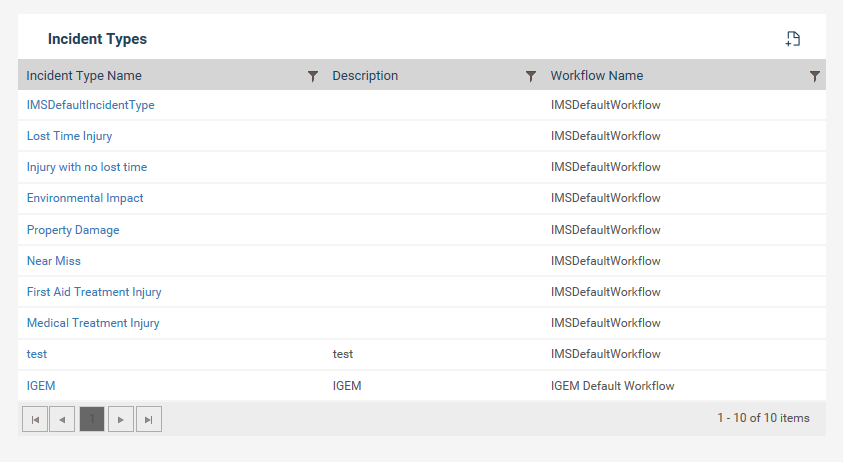
To add a new incident type;
Step 1: Click on the plus icon.
Step 2: Enter an incident type name and a description.
Step 3: Select a workflow from the workflow list. One workflow can be linked to multiple incident types.
Step 4: Click Save.
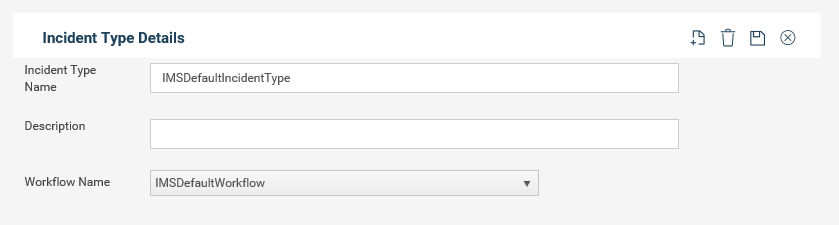
Copyright © 2014-2015 CAMMS Online Help. All rights reserved.
Last revised: September 23, 2018