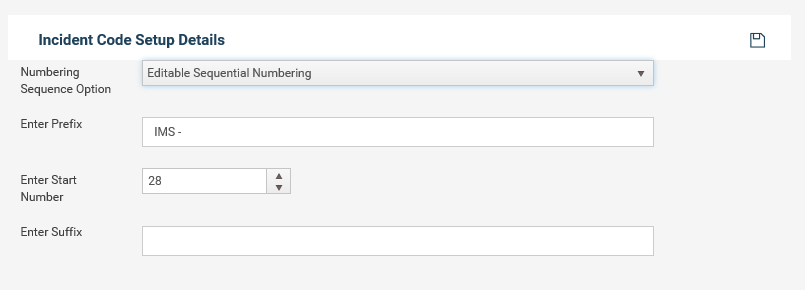
From incident code setup page, Administrator would be able to setup how the incident code should be generated for each new incident record added.
Step 1: Navigate to Framework > Incident Settings > Incident Code
Step 2: Select a Numbering Sequence. Three options are available.
None: Selecting “None” would leave the number sequence empty. When a new incident is created, no automatic number would be assigned and the user would have to manually enter a number.
Strict Sequential Numbering: Selecting “Strict Sequential Numbering” would automatically populate a sequential number for new incidents created. The number would be non-editable by the users.
Editable Sequential Numbering: Selecting “Editable sequential numbering” would automatically populate a sequential number for new incidents created and this would be in an editable format so that the user can change the number if required.
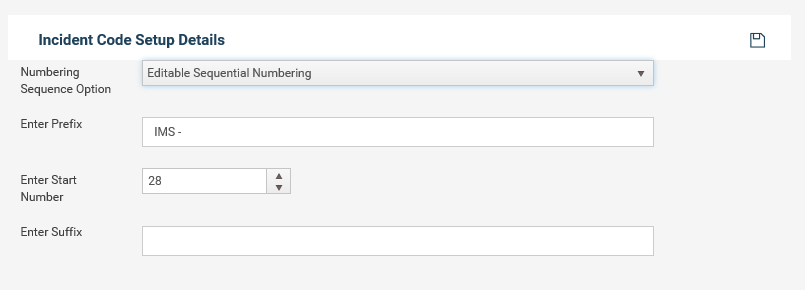
-
Step 3: Enter a “Prefix” for the Incident code.
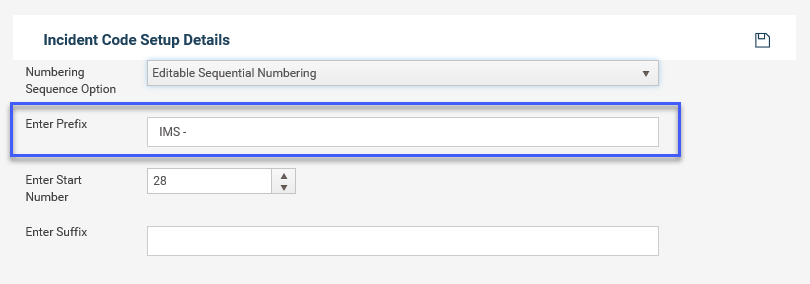
Step 4: Enter a start number for the incident code. Once you add a start number, any incidents created would be assigned a number starting from the number specified. The functionality of the number would also be based on the numbering sequence option selected.
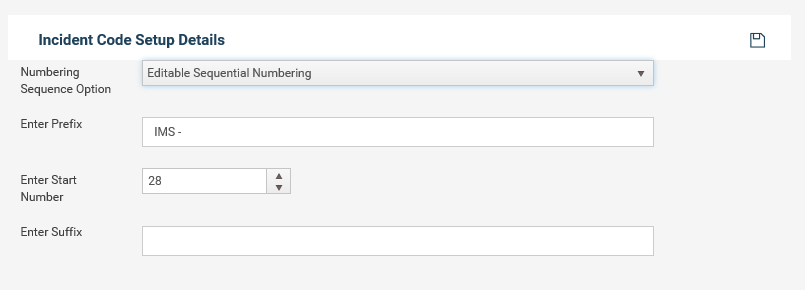
Step 5: Enter a suffix for the incident code.
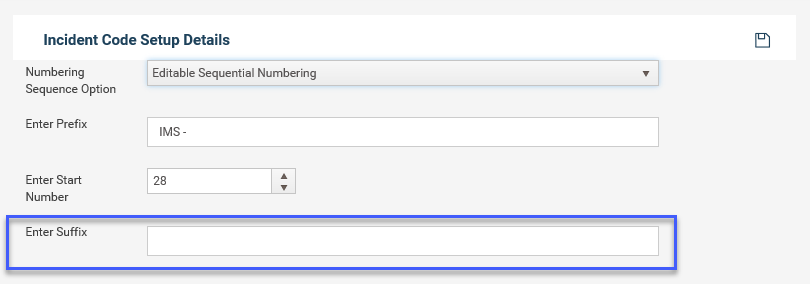
Step 6: Click “save”
Copyright © 2014-2015 CAMMS Online Help. All rights reserved.
Last revised: September 23, 2018