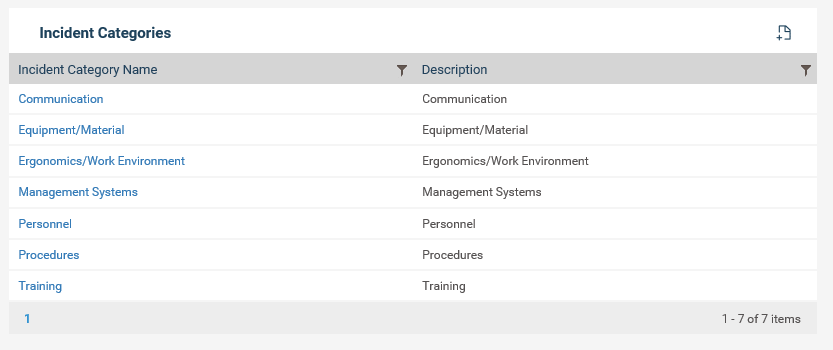
This section would allow the Administrator to record a set of categories that incidents can be categorized by.
To create an Incident Category please follow the below steps.
Step 1: Navigate to Framework > Incident Settings > Incident Category.
Step 2: Click the plus icon to add a new category
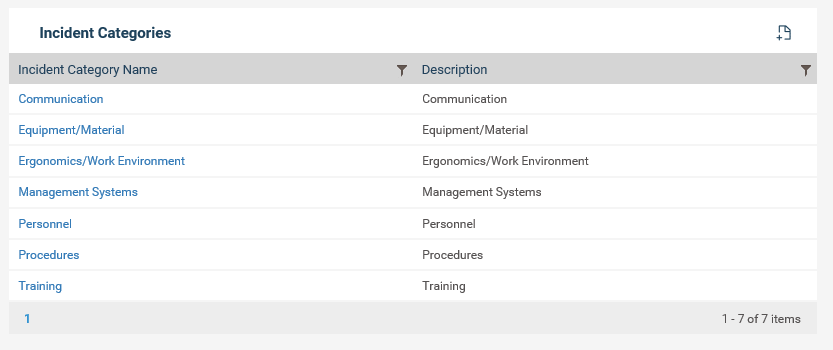
Step 3: Fill in a Name and a Description
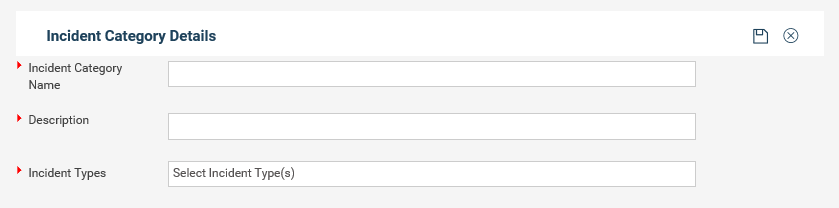
Step 4. Click on the save button
Copyright © 2014-2015 CAMMS Online Help. All rights reserved.
Last revised: September 23, 2018