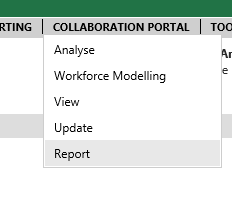
In main menu-bar, navigate to Collaboration Portal > Report
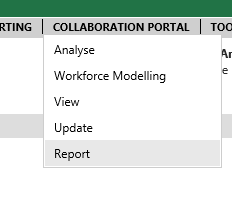
Once you navigate, several reports will be available for you to generate and view:
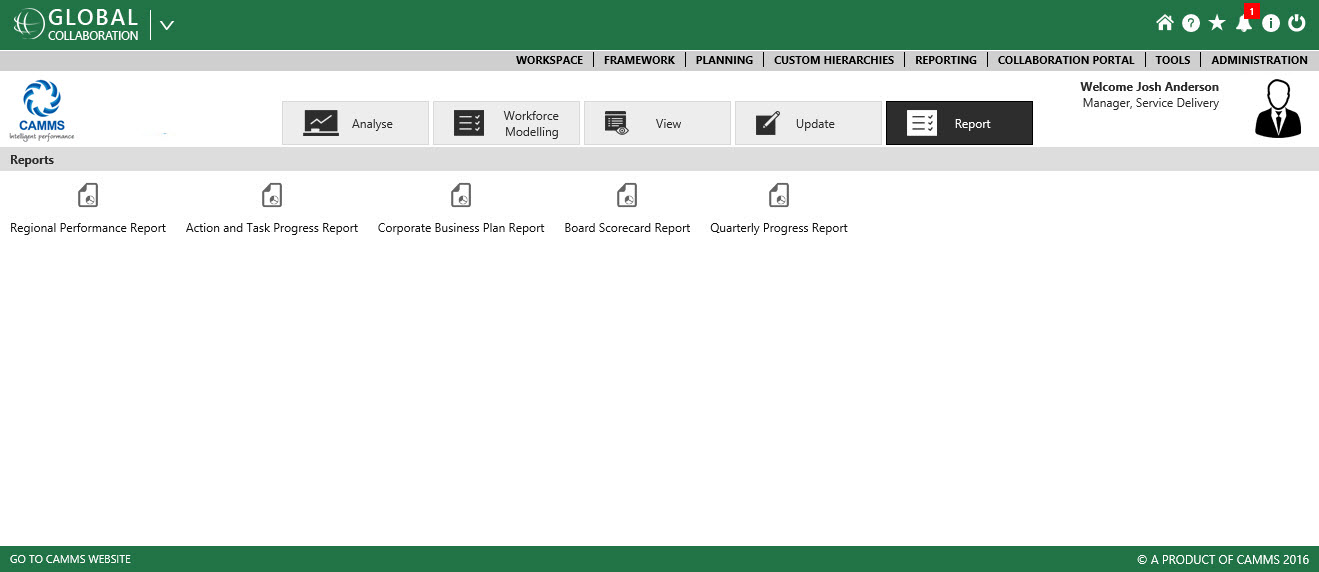
| The reports displayed are configured by your administrator as per your organisational requirements. Therefore, please contact your collaboration system administrator if you need additional reports to be displayed within this section. |
Mainly, reports containing Collaboration information will be displayed within this section.
Once such report is 'Regional Performance Report'.
Primarily, the report provides an Overall Summary of the councils's collaborating actions and KPIs towards the overall performance. The Action and KPI Summary sections of the report will include a regional performance map based on collaborating council Action/KPI and a detailed tabular view of these Actions/KPIs which contribute to overall performance.
Sample Output:
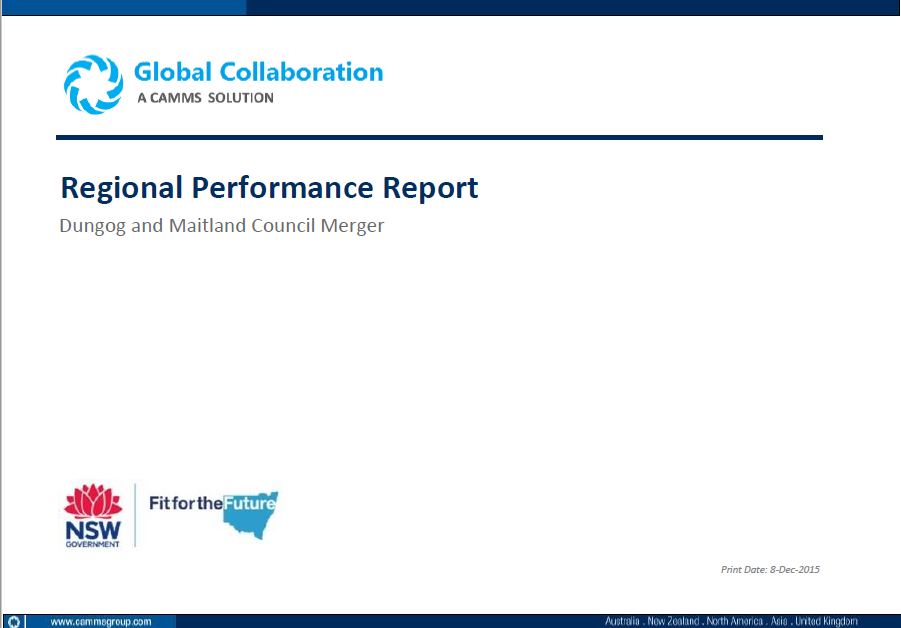
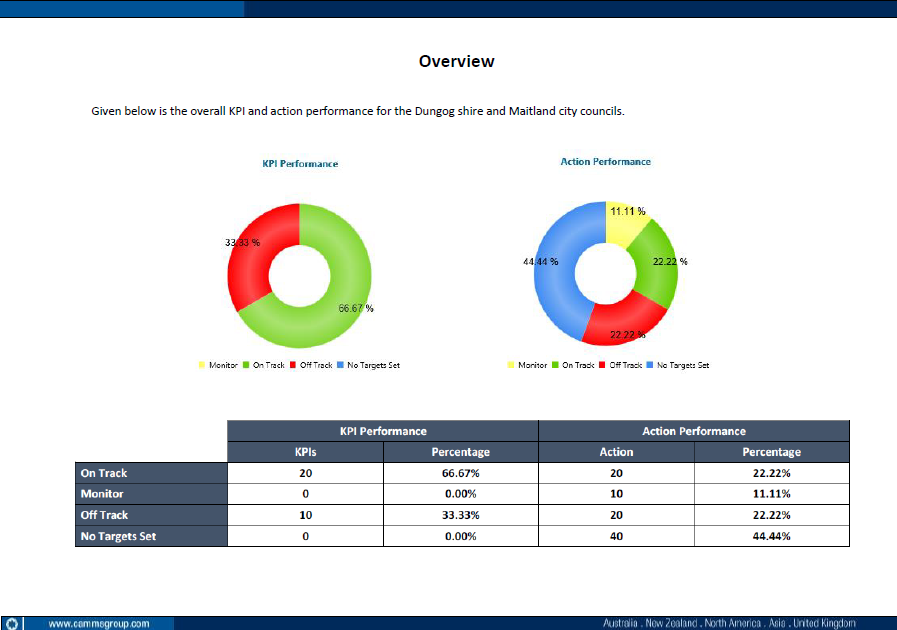
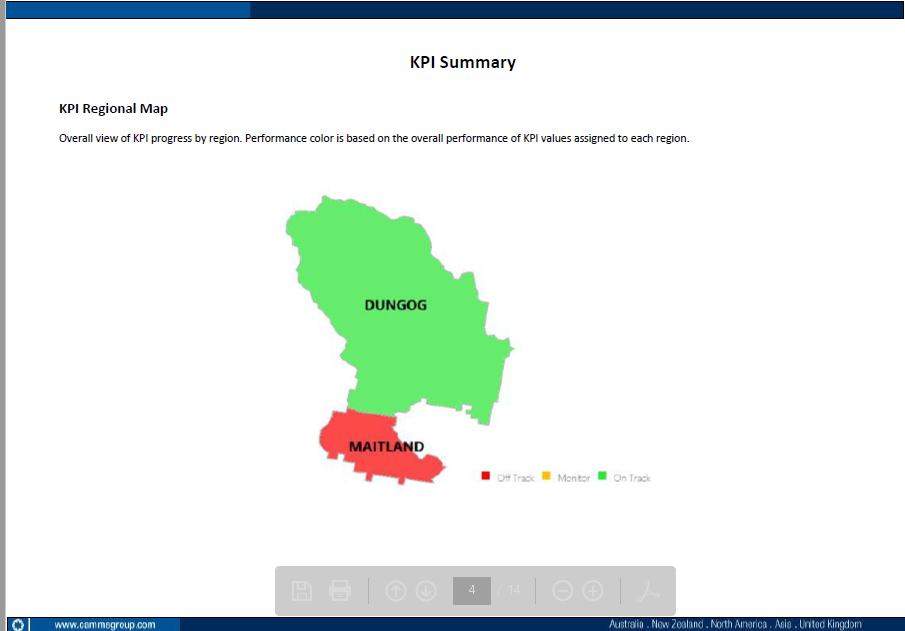
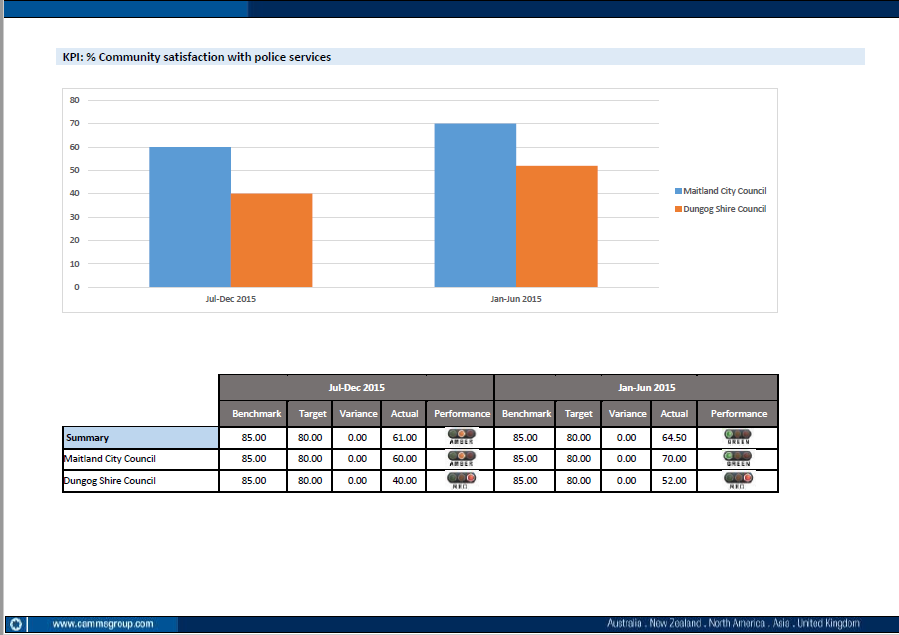
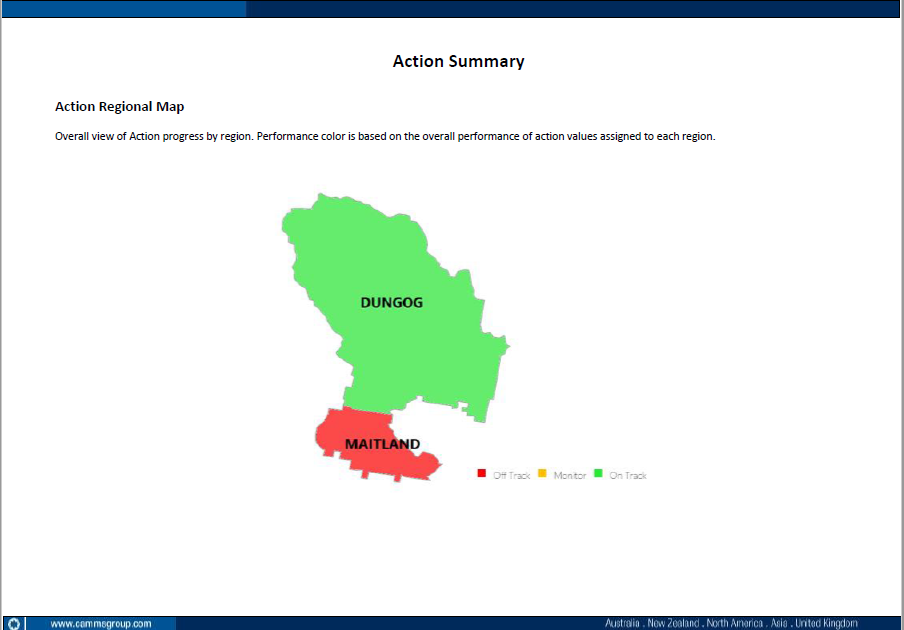
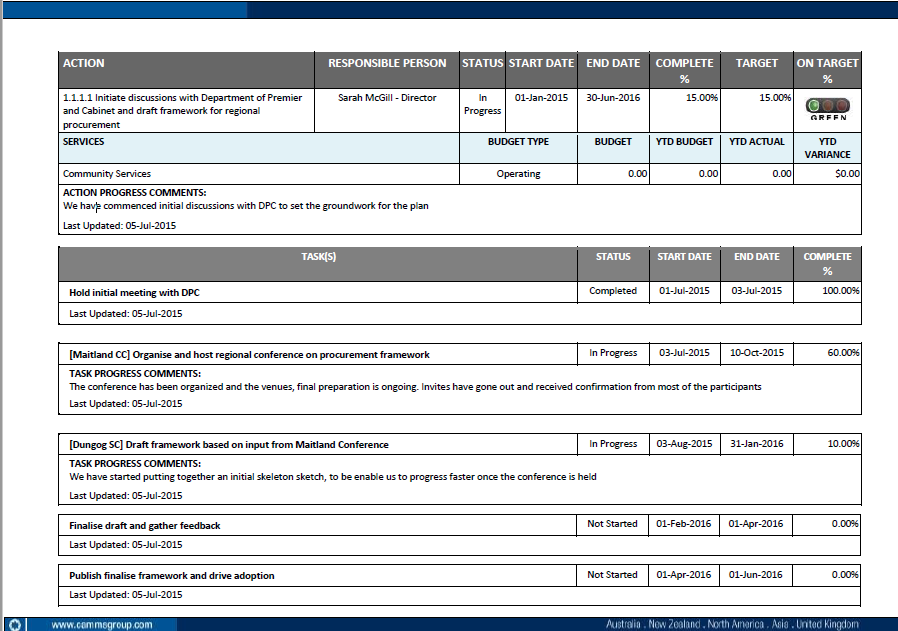
Other report types are discussed in detail within Reports section.
Action and Task Progress Report
3 Year Corporate Progress Report
Copyright © 2014-2015 CAMMS Online Help. All rights reserved.
Last revised: September 23, 2018