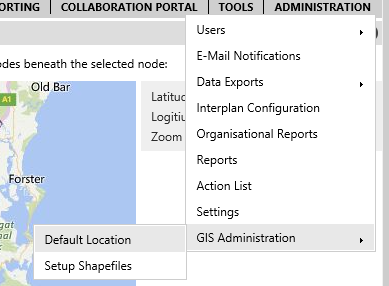
Default Location of a hierarchy and node can be viewed on a world map within this section.
Navigate to Administration > GIS Administration > Default Location
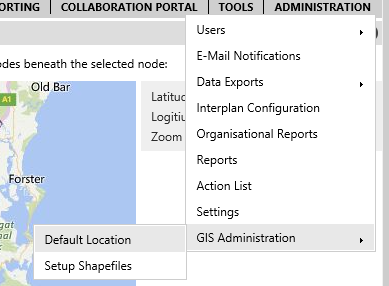
Select a hierarchy from 'Hierarchy' drop-down menu. Hierarchy nodes will be displayed underneath.
Click on a Hierarchy Node to view its location on the world map displayed on right side.
You can zoom the map and navigate around the map. Latitude, Longitude and Zoom level will be displayed next to map.
You can also select a map type as well. Available map types are as follows:
Road Map - Standard Road Map
Automatic - Switches to the best map style as you Zoom.
Bird's eye - A better angle of aerial photography
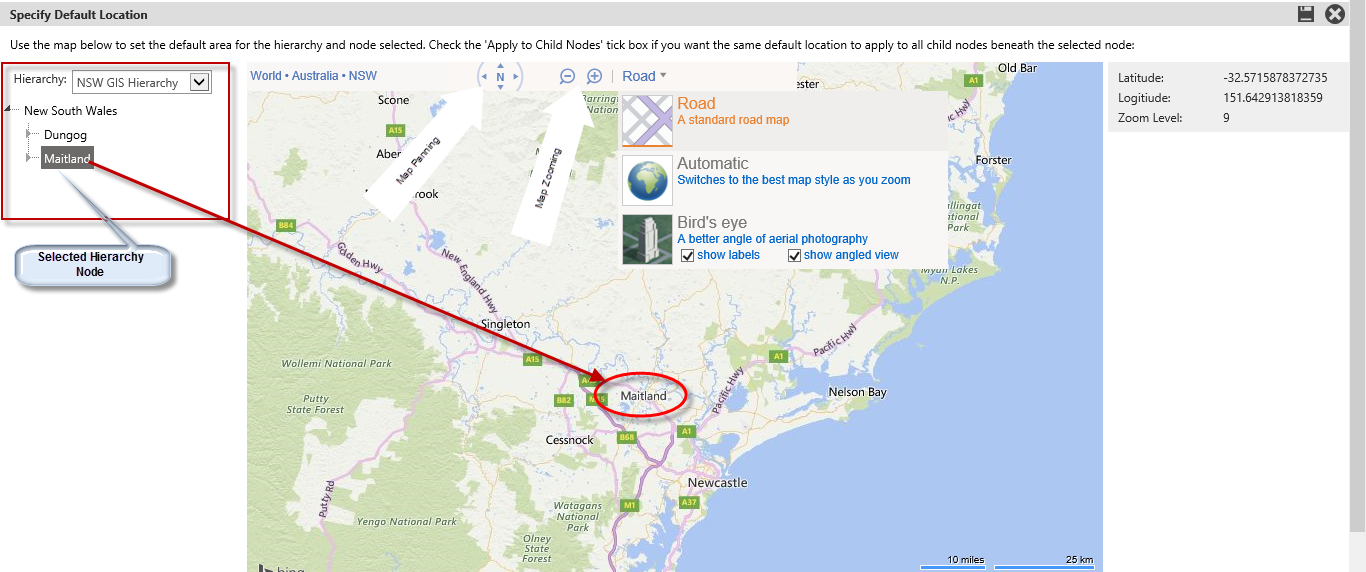
Copyright © 2014-2015 CAMMS Online Help. All rights reserved.
Last revised: September 23, 2018