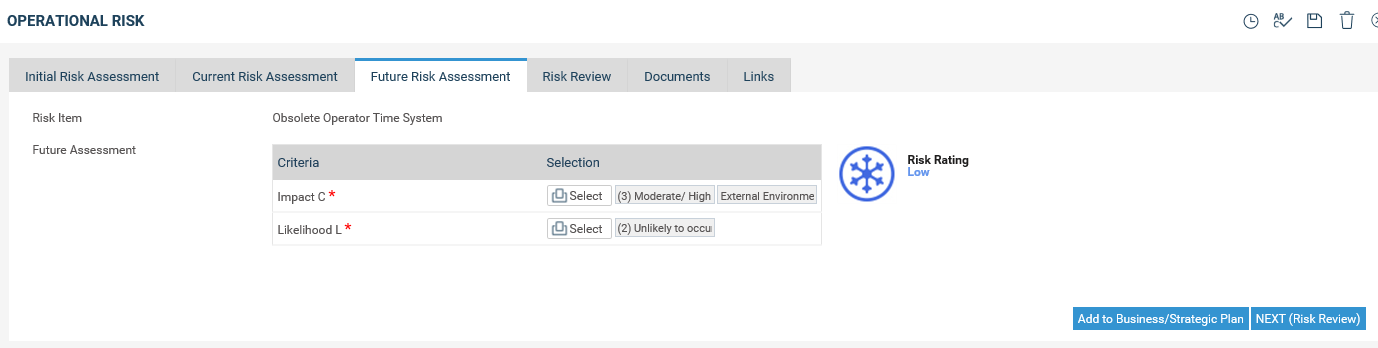
The Future Assessment functionality enables the recording of a projected risk rating. If it is a part of your organisation’s risk management process, you may use this area to calculate a Future risk rating similar to the Initial and Current ratings.
STEP 1: Select the 'Future Risk Assessment' tab.
STEP 2: Specify the following detail.
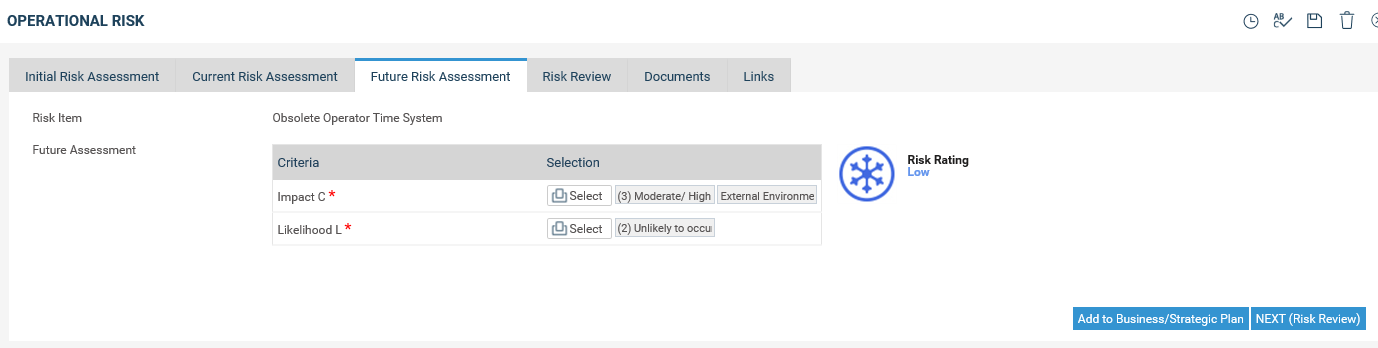
|
|
The visibility of some fields can be controlled by the Risk Manager from Framework> Risk Settings > Field Configuration area. |
|
Field |
Description/Instructions |
Mandatory/Optional |
Strategic |
Operational |
Project |
|
|
|
Future Assessment |
|
||||||
|
Consequence |
Select a consequence rating by clicking the ‘Select’ button. This will allow a pop up window to show for you to select the consequences based on the category description. This is called the consequence table to help you identify ‘consequence of the risk’. Users can simply click the relevant cell to select a consequence. This grid is defined and maintained by the Risk Manager from within Risk Settings. |
Mandatory |
|
|
|
|
|
|
Likelihood |
Select a Likelihood by clicking on the ‘select’ button. This will allow a pop up window to show allowing you to select a likelihood based on a description to help you identify it. NOTE: The Likelihood list is defined by the Risk Manager within Risk Settings. Users can simply click the relevant cell to select a Likelihood. This grid is defined and maintained by the Risk Manager from within Risk Settings. |
Mandatory |
|
|
|
|
|
STEP 3: Click on the 'Save'![]() button once you have completed all required fields on the page.
button once you have completed all required fields on the page.
After saving, an image will appear which shows the Calculated ‘Future’ Risk Rating.
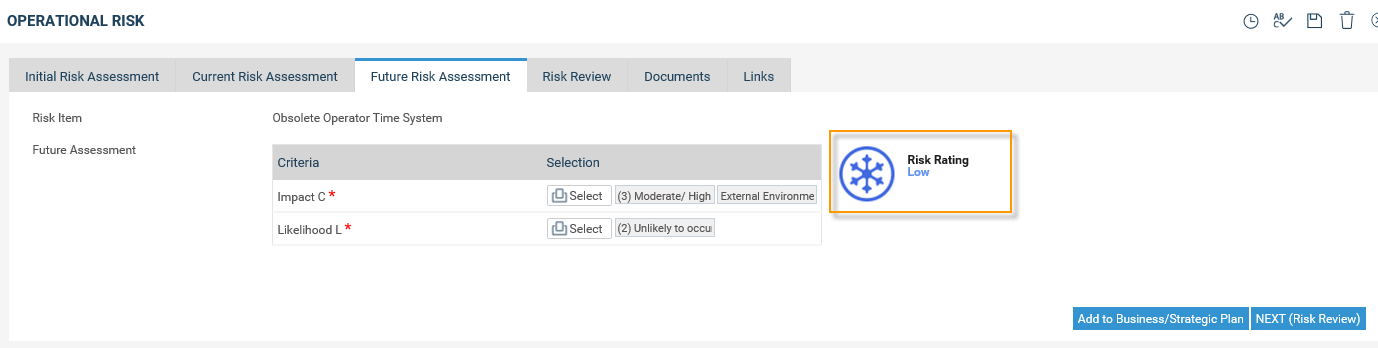
Copyright © 2014-2015 CAMMS Online Help. All rights reserved.
Last revised: September 23, 2018