*This is only for cammsrisk standalone clients (i.e you do not have interplan to manage these).
This section allow you to add and edit your current Directorates within your Organisational Structure.
To create a new Directorate follow the steps below.
STEP 1: Go to Administration > Directorate.
Alternately, select Directorate from the Framework Side Toolbar.
STEP 2: Click on the "Add New" ![]() icon.
icon.
Fill out the Directorate Name, Mission (optional) and Responsible Person, and then click ‘save’.
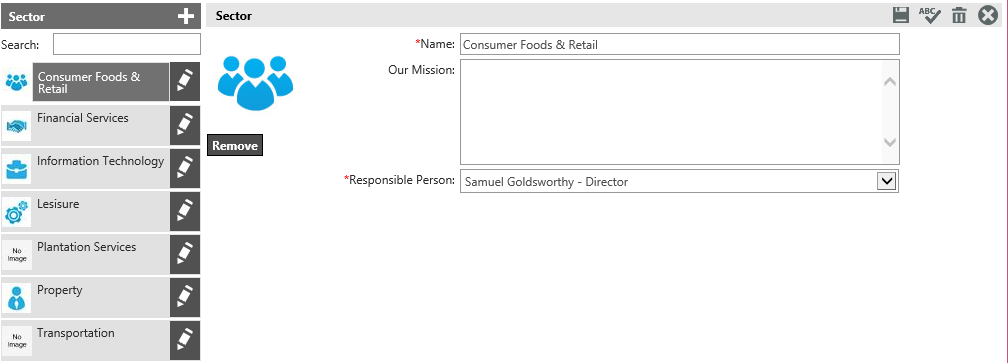
The new Directorate will appear on the left hand side with all current Directorates in the system. To edit, click on the ‘edit’![]() icon.
icon.
To delete, you edit the record and then click on the ‘delete’ ![]() icon. Remember that you will not be able to delete any records that are linked and have mandatory dependencies.
icon. Remember that you will not be able to delete any records that are linked and have mandatory dependencies.
Copyright © 2014-2015 CAMMS Online Help. All rights reserved.
Last revised: September 23, 2018