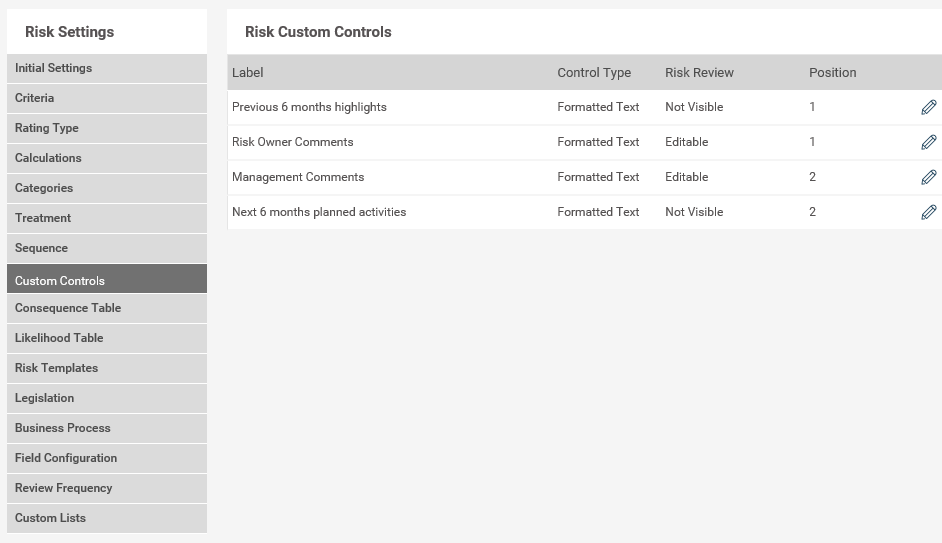
Custom controls are used to manage the risk comment fields within the Risk Review tab and other updating areas for risks.
Four custom controls are available;
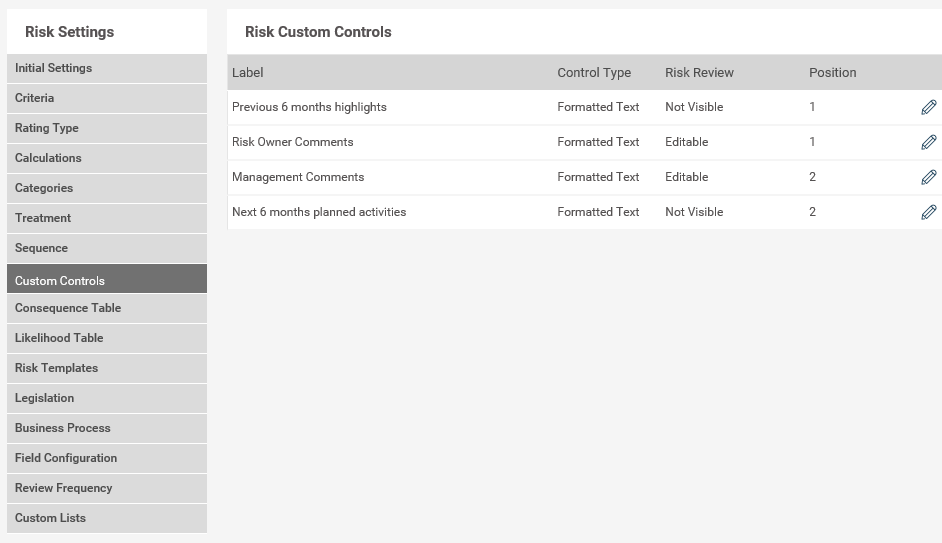
To edit, click on the edit![]() icon. From here you can change the Risk Review rules to be Editable, Not Visible and Read only.
icon. From here you can change the Risk Review rules to be Editable, Not Visible and Read only.
When configuration is set to ‘Editable’ or ‘Read Only’, fields will be appear in Risk Review screen, My Quick Update and the Risk tab in EIS.
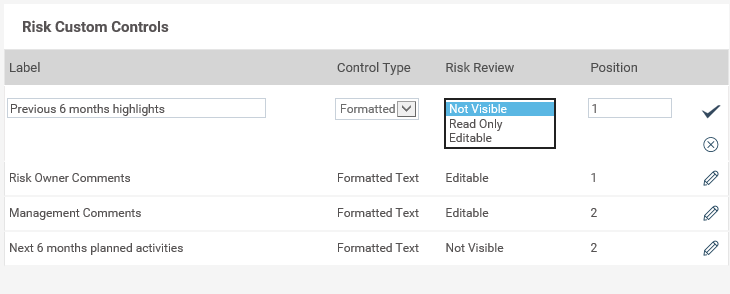
Copyright © 2014-2015 CAMMS Online Help. All rights reserved.
Last revised: September 23, 2018