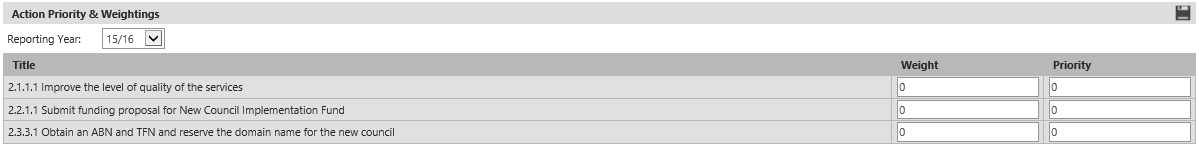
A Weight and Priority area is included to enable business plan actions to be weighted and prioritised to ensure that the most important items are dealt with first within a limited budget. It is an optional setting.
STEP 1: Go to Planning > CorporateCorporateBusiness Planning > Weights & Priorities.
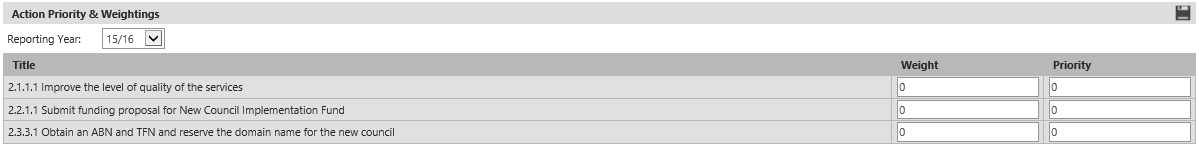
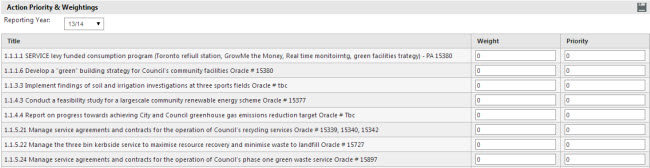
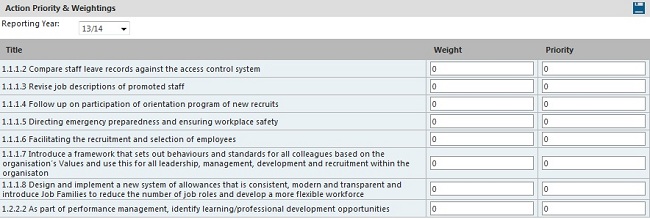
STEP 2: Select a reporting year from the drop down list and the relevant actions for the business unit in that year will be listed.
STEP 3: The weighting and priorities can now be entered by clicking in the relevant boxes. Priority scales are set by the user and as such can be any number (e.g. 1-100, 1-5 etc.)
STEP 4: Click 'Save' to save details.
|
|
Total weighting should add up to 100%. If total weighting do not add up to 100% then the record can still be saved but a warning message is displayed along with the total percentage. |
Copyright © 2014-2015 CAMMS Online Help. All rights reserved.
Last revised: September 23, 2018