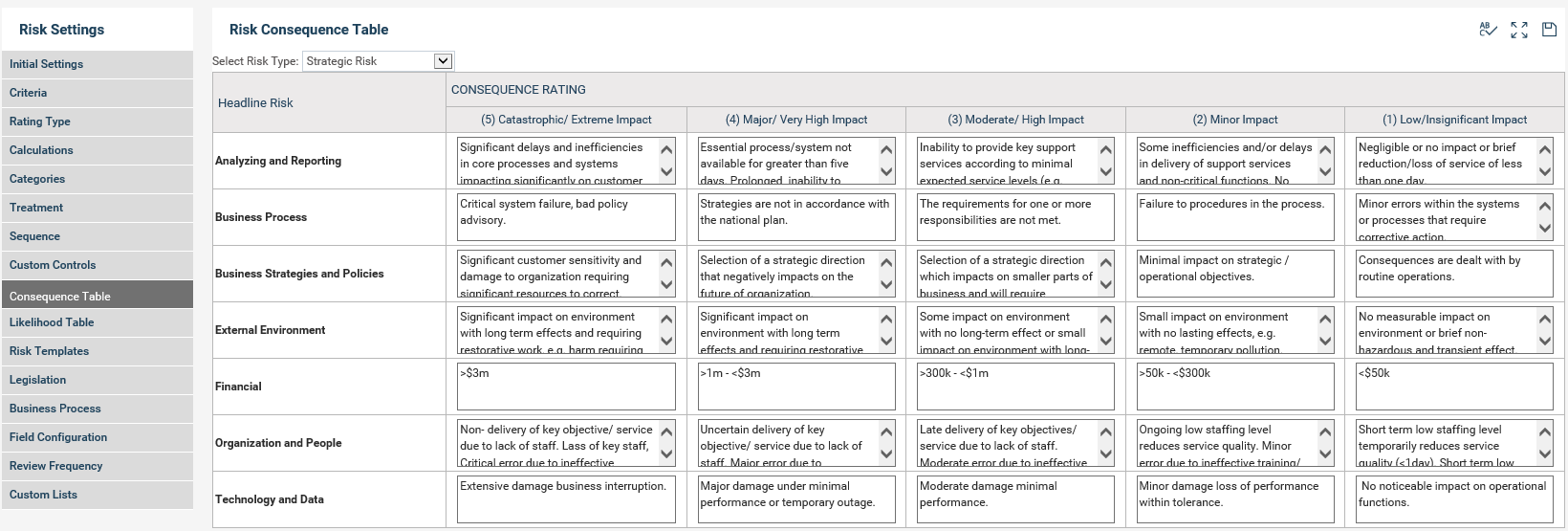
This area allows you to define a consequence reference table. The consequence reference table is meant to assist users in choosing a consequence level for risks by illustrating the description of Consequence (for if the risk were to occur) against each Risk Category defined. This tab enables Risk Managers to define and edit this grid.
STEP 1: Click ‘Consequence Table'.
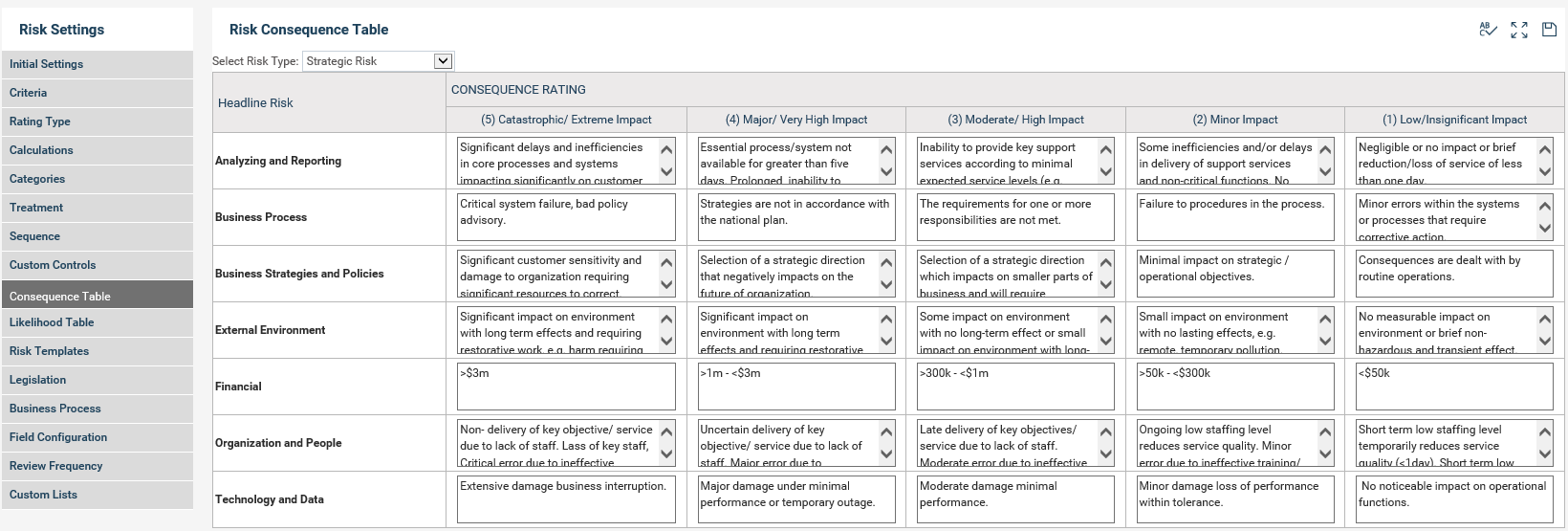
STEP 2: Select the risk type from the ‘select risk type’ drop-down.
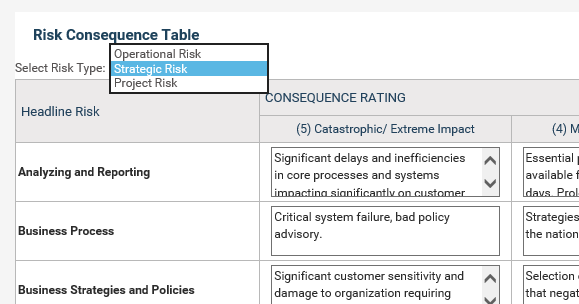
STEP 3: Simply click inside each cell and type in any text as needed.
Click on the ‘Maximise’  button in order to maximise the screen for data input:
button in order to maximise the screen for data input:
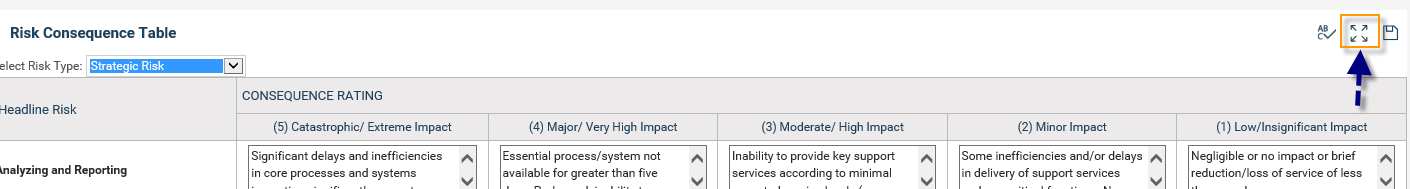
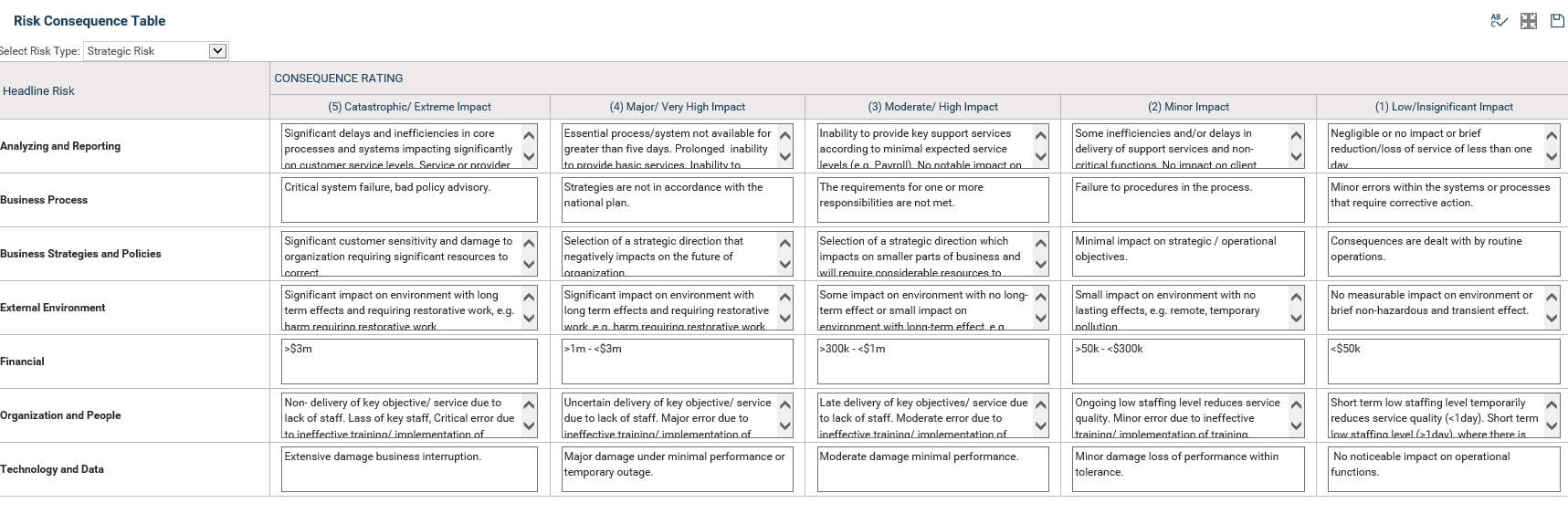
STEP 4: Click the Save![]() icon to save the details.
icon to save the details.
This will appear in the assessment areas as follows when assessing the criteria:
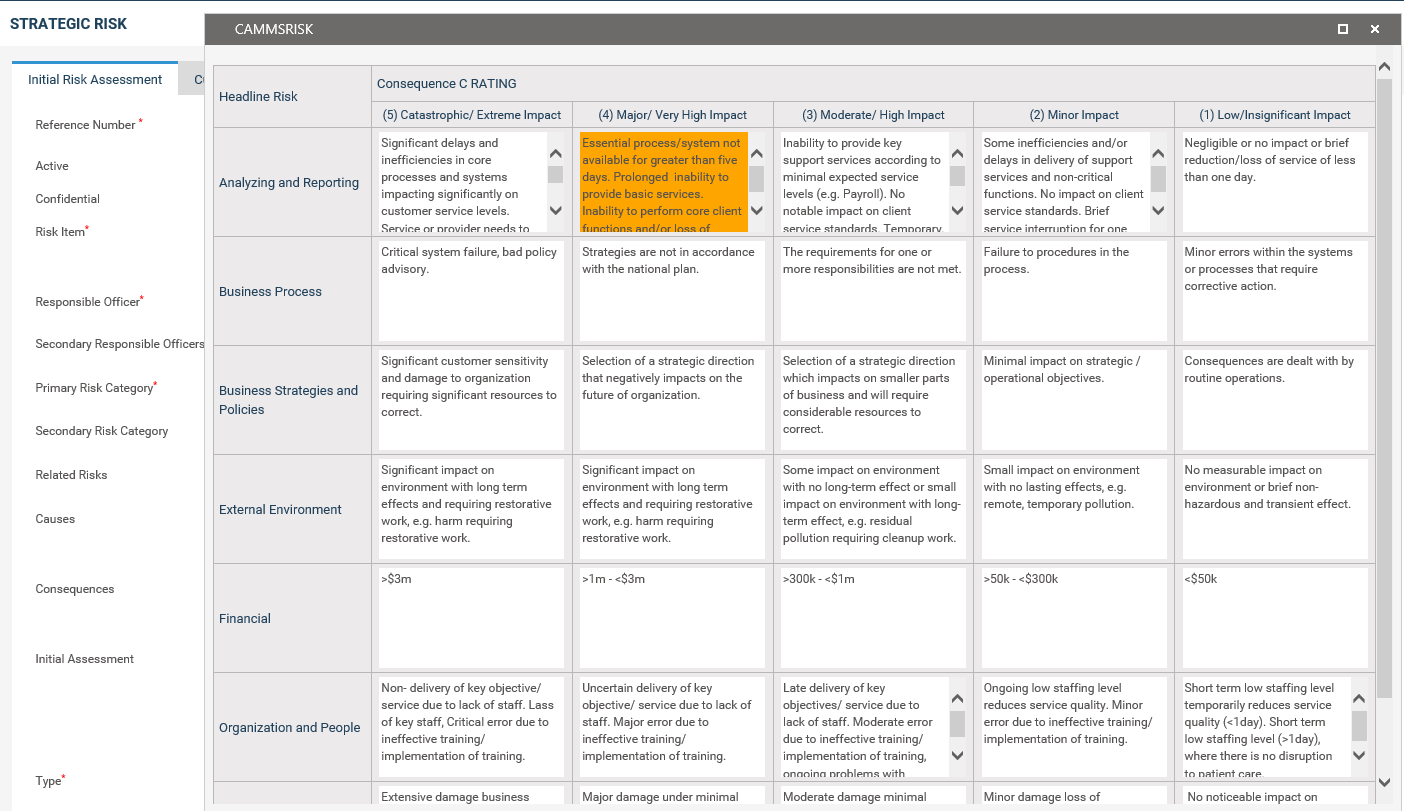
Copyright © 2014-2015 CAMMS Online Help. All rights reserved.
Last revised: September 23, 2018