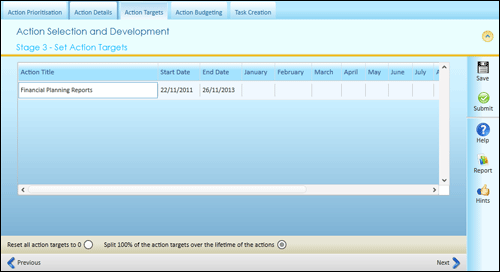
The Action Targets screen allows setting targets to the actions that were passed from Action Details screen.
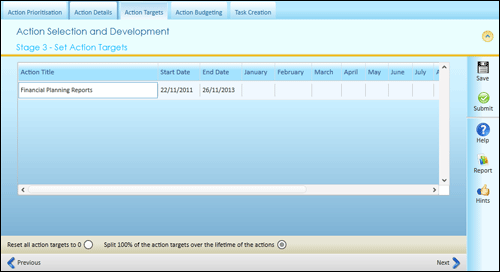
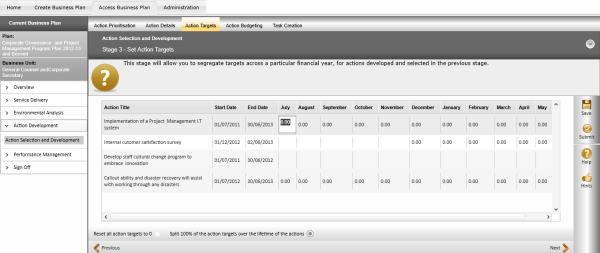
STEP 1: Select either 'Reset all action targets to 0' option or 'Split 100% of the action targets over the lifetime of the actions' option.
If 'Reset all action targets to 0' option is selected, all target column values are set to '0'.
If 'Split 100% of the action targets over the lifetime of the actions' option is selected, then equal values are assigned across the financial year.
STEP 2: Click 'Submit'.
STEP 3: Click 'Save'.
STEP 4: Click 'Next' to navigate to Action Budgeting.
Copyright © 2014-2015 CAMMS Online Help. All rights reserved.
Last revised: September 23, 2018