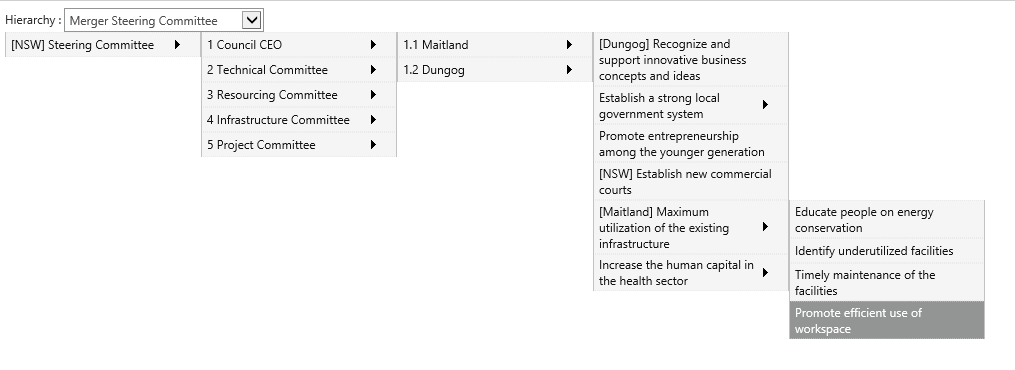
Using this navigation pad you can navigate through the nodes and actions which are linked to the custom hierarchies.
STEP 1: Go to Custom Hierarchies > Hierarchy Navigation Pad.
STEP 2: Select the Hierarchy from the drop-down list available on the left side of the panel.
STEP 3: Navigate through the nodes and action of the specific hierarchy.
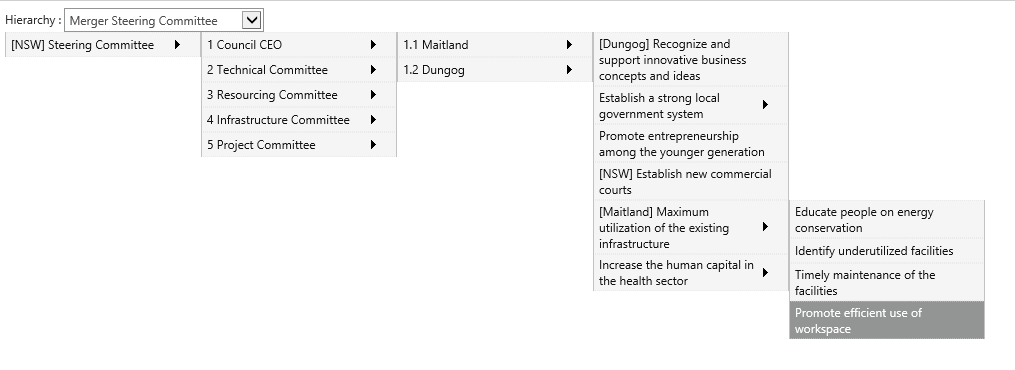
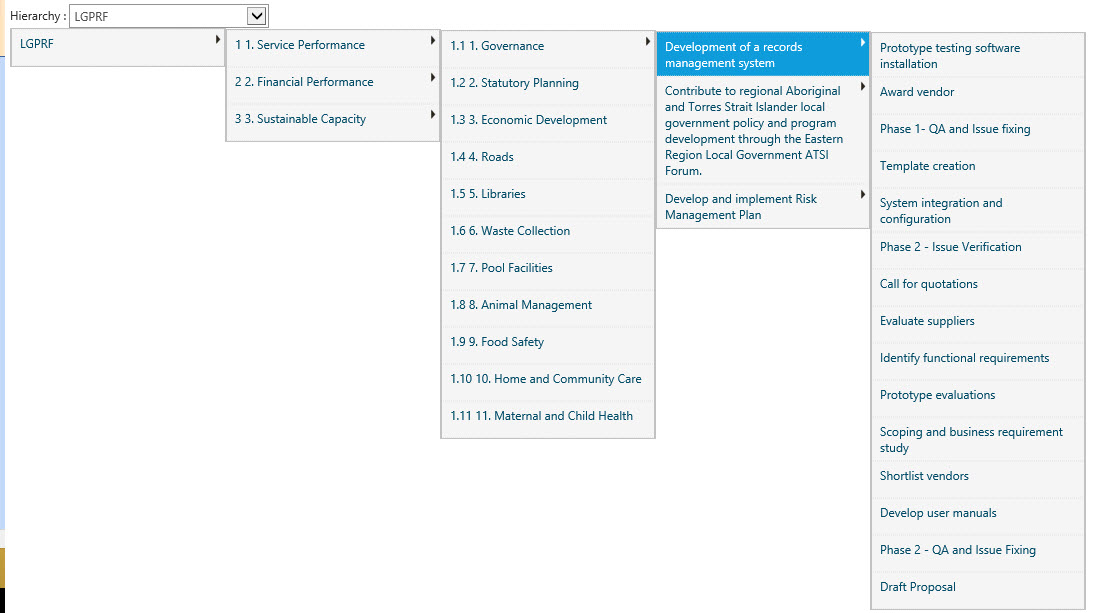
Copyright © 2014-2015 CAMMS Online Help. All rights reserved.
Last revised: September 23, 2018