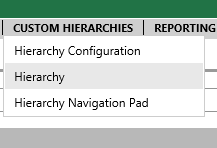
Hierarchy area allows you to create the hierarchy tree structure with the components selected from hierarchy configuration step which we looked at.
You can navigate to this area through Custom Hierarchies > Hierarchy
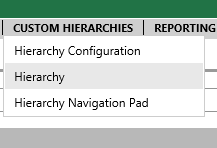
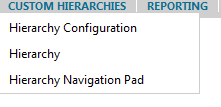
Once you select the hierarchy from the drop-down menu given on the top right corner, you can click on the hierarchy nodes and Add the Title and other required components to create the hierarchy tree structure.
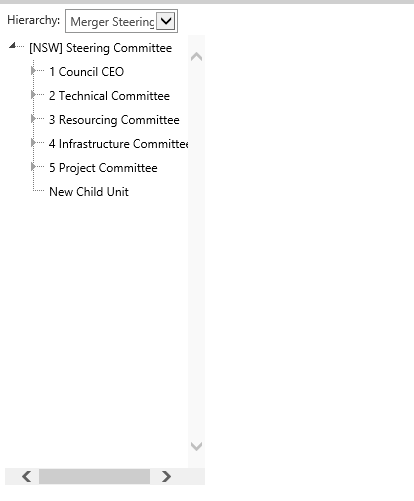
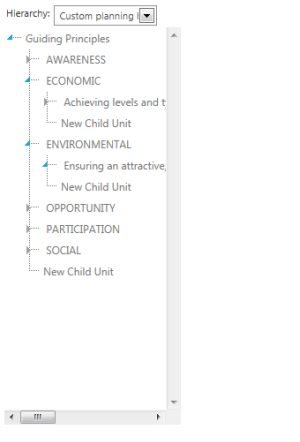
You can add the required number of units under each level using the 'New Child Unit' option displayed under the specific level. However you cannot amend the number of level using this page.
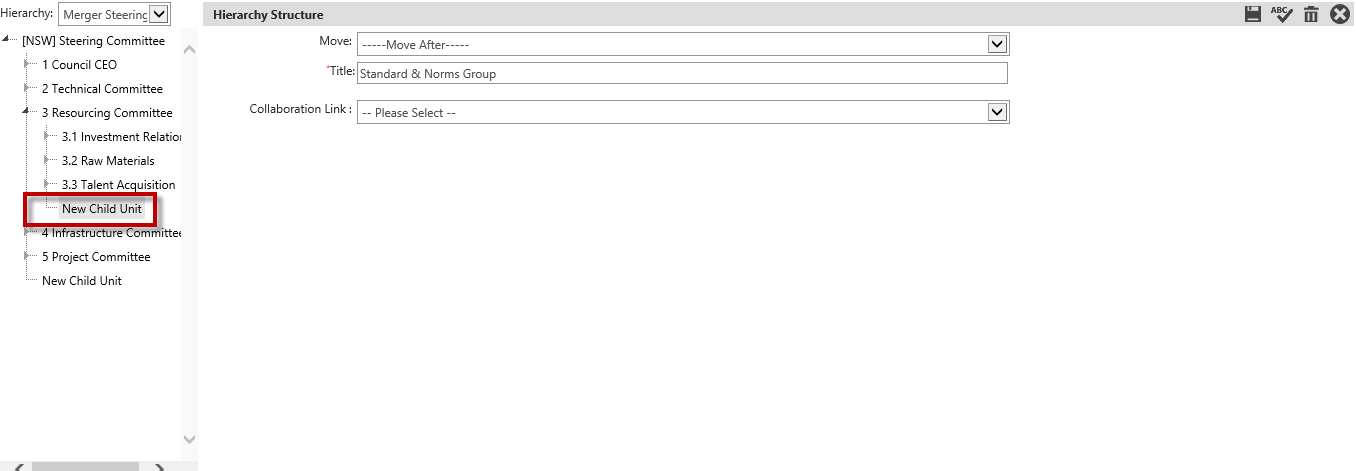
Each time you click on the Grey arrow shown next to a hierarchy node, the units under that specific level will be displayed in a tree structure. If you wish to add a unit to the level, you can click on the 'New Child Unit' label and continue adding the details requested.
Copyright © 2014-2015 CAMMS Online Help. All rights reserved.
Last revised: September 23, 2018