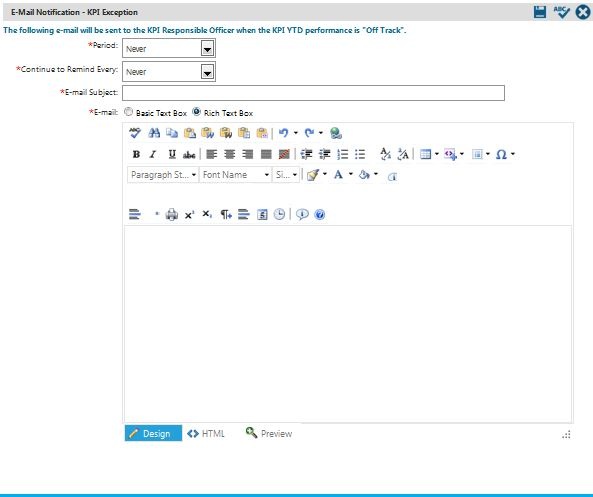
KPI exception emails are sent to responsible officers of KPIs to alert them that their KPIs are going off track. The generation of KPI exception emails functions similar to KPI update emails.
The first reminder is generated to the Reporting Officer, the second to the Reporting Officer and Responsible Officer and the 3rd to the Reporting Officer, Responsible Officer, Business Unit Responsible Person and System Administrator.
If there is no reporting officer selected, the first and second reminders are directed to the responsible officer and the third to the responsible officer, business unit responsible person and system administrator.
STEP 1: Go to Administration > Email notifications > KPI Exception. Administration > Planning Administration > Email Notification > KPI Exception.
STEP 2: Specify a frequency with which the system checks whether the KPI has been updated.
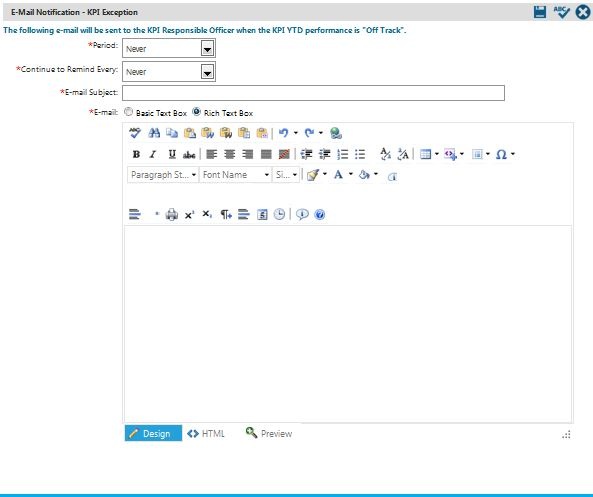
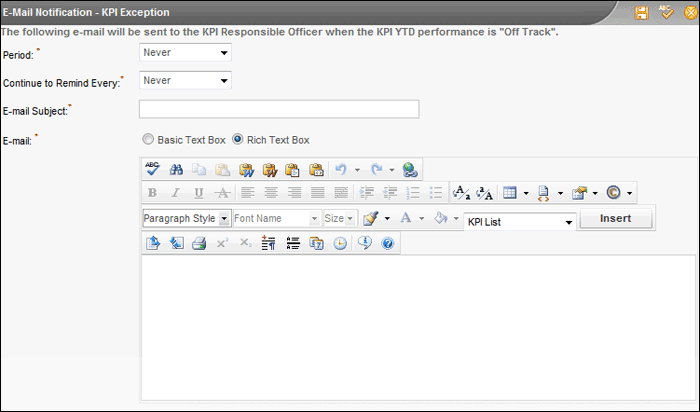
STEP 3: Also, define the frequency with which to send out follow-up reminders. As with Action Update Emails, selecting NEVER will switch off this functionality.
STEP 4: Specify a email subject and the email body content.
STEP 5: Click the 'Save' icon.
Copyright © 2014-2015 CAMMS Online Help. All rights reserved.
Last revised: September 23, 2018