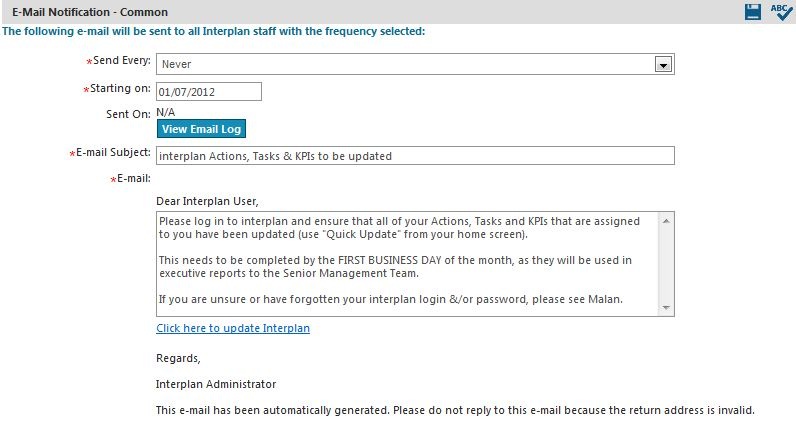
The Common email area allows you to generate a standard email which can be sent to all users on a regular basis. You can use this for general reminders to all users to prompt them to complete any progress updates they may have. It could also be used for system downtime alerts or a reminder regarding rollover.
STEP 1: To manage system emails go to Administration > Email notifications > Common.Administration > Planning Admin > Email Notifications > Common.
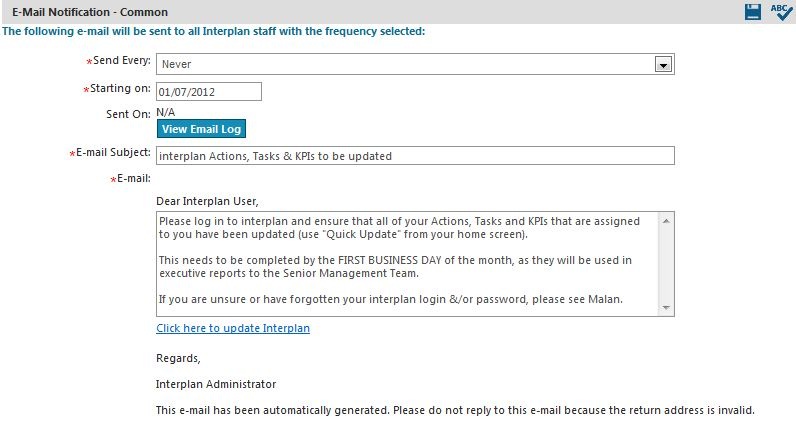
STEP 2: Enter the following required details which will differ depending on the email notification type you select.
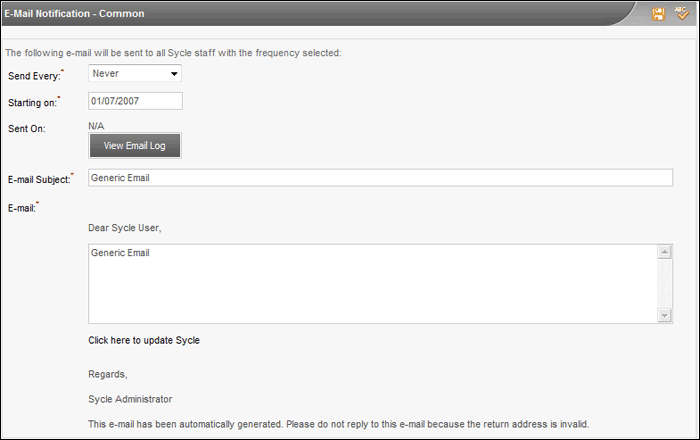
|
Field |
Description/Instruction |
Mandatory/Optional |
|
Send Every |
Specify when the system should start sending the notifications |
Mandatory |
|
Starting on |
Specifies when this email should be sent |
Mandatory |
|
Sent On |
Display the date that this type of email was last sent, if it has been sent previously |
N/A |
|
Email Subject |
Specify the email subject |
Mandatory |
|
|
Specify the email body content |
Mandatory |
STEP 3: You can click on ‘View Email Log’ to view a list of instances showing the dates and e-mail addresses that e-mail notifications have been sent out from the system.
STEP 4: Click the 'Save' icon.
 |
Generic emails are generated as long as the following conditions are met
|
For example, if you wish to send a notification on February 01st, the ‘Starting on’ date should be set to 01/02/2010 and ‘Send Every’ should be set to 'Never'. This will generate one email to all users on the date specified and cease after that. If you wish to alert users to a notification once a week for a month starting on the first of February, the ‘Starting on’ date should be set to 01/02/2010 and ‘Send Every’ should be set to 'Week'. This will generate weekly emails to all users starting on the date specified and will only cease when you set the Send every field back to ‘Never’. The email log lists every instance of COMMON emails sent from the system with the following information:
Copyright © 2014-2015 CAMMS Online Help. All rights reserved.
Last revised: September 23, 2018