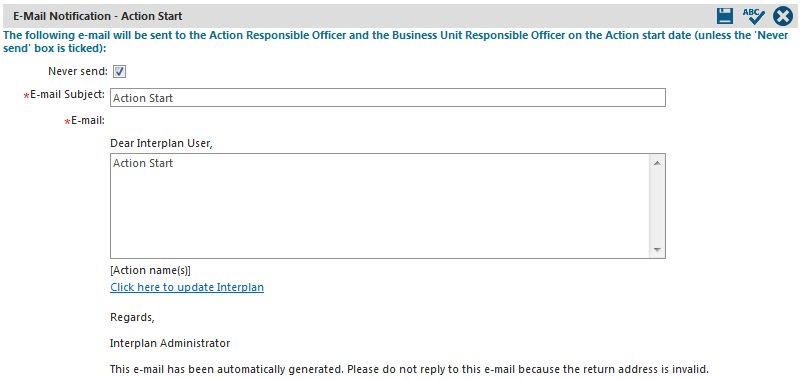
Action Start email notifications remind action responsible officers to start their actions. The emails are automatically generated to staff members who are the responsible officer for an action on the action’s start date and are copied to the respective Business Unit’s Responsible Person.
If a staff member is responsible for multiple actions starting on the same day, one action start email notification will be generated summarising all actions starting on that day.
If your organisation does not wish to use action start emails, check the ‘NEVER SEND’ tick box.
STEP 1: To create 'Action Start Email', go to Administration > Email Notifications > Action StartAdministration > Planning Admin > Email Notifications > Action Start.
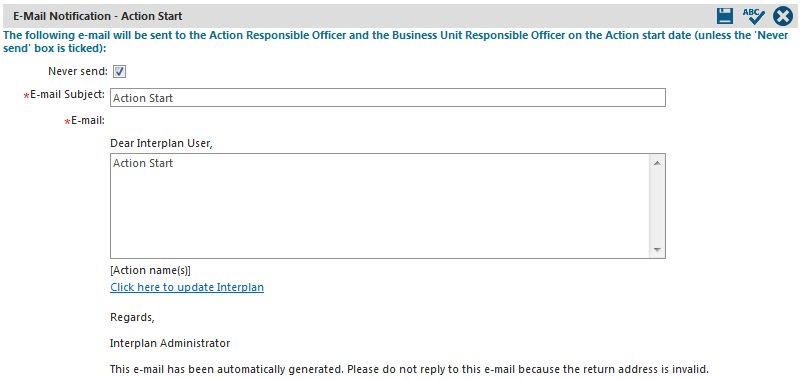
STEP 2: Enter the following required details.
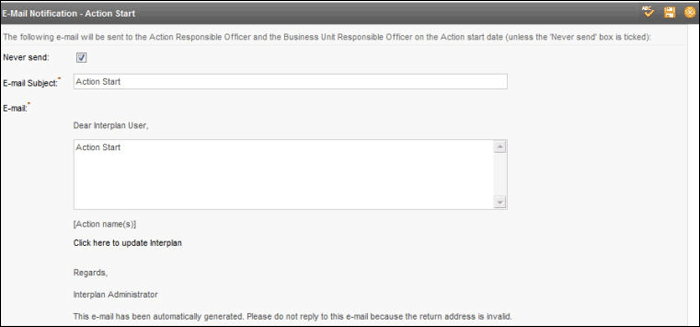
|
Field |
Description/Instruction |
Mandatory/Optional |
|
Never Send |
Keep this ticked to prevent this email from being sent |
N/A |
|
Email Subject |
Specify the email subject |
Mandatory |
|
|
Specify the email body content |
Mandatory |
STEP 3: Click the 'Save' icon.
|
|
Business Rule Action Start Email Notifications are generated for Actions in the current system period if Action’s Start Date = Today. If one staff member has multiple Actions starting on the same day, only one Action Start email will be generated for that day – it will list all relevant Action names in the body of the email. |
Copyright © 2014-2015 CAMMS Online Help. All rights reserved.
Last revised: September 23, 2018