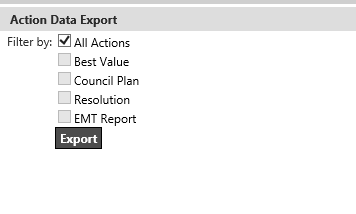
The Data Export function provides the ability to export Action information into a Microsoft Excel spreadsheet. The following data can be extracted from the system.
Directorate
Business Unit
Responsible Person
Action Title (including Action number)
Start Date
End Date
Action Status
Percent Complete
Comments
STEP 1: To perform action export, go to Planning & Metrics =>Administration => Data Exports => Action Export.
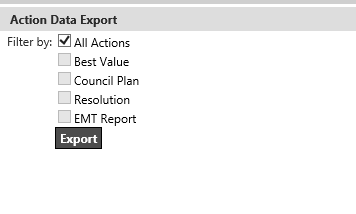
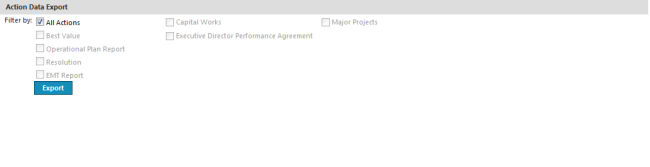
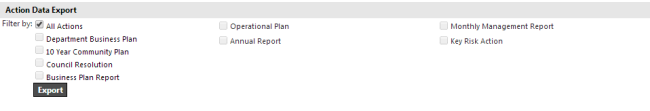
You can either choose to export data for all actions or choose from the many filtering options available. The 'All Actions' checkbox is ticked by default.
STEP 2: Untick 'All' Actions' and tick any of the desired filtering options.
STEP 3: Click 'Export' to extract the action data.
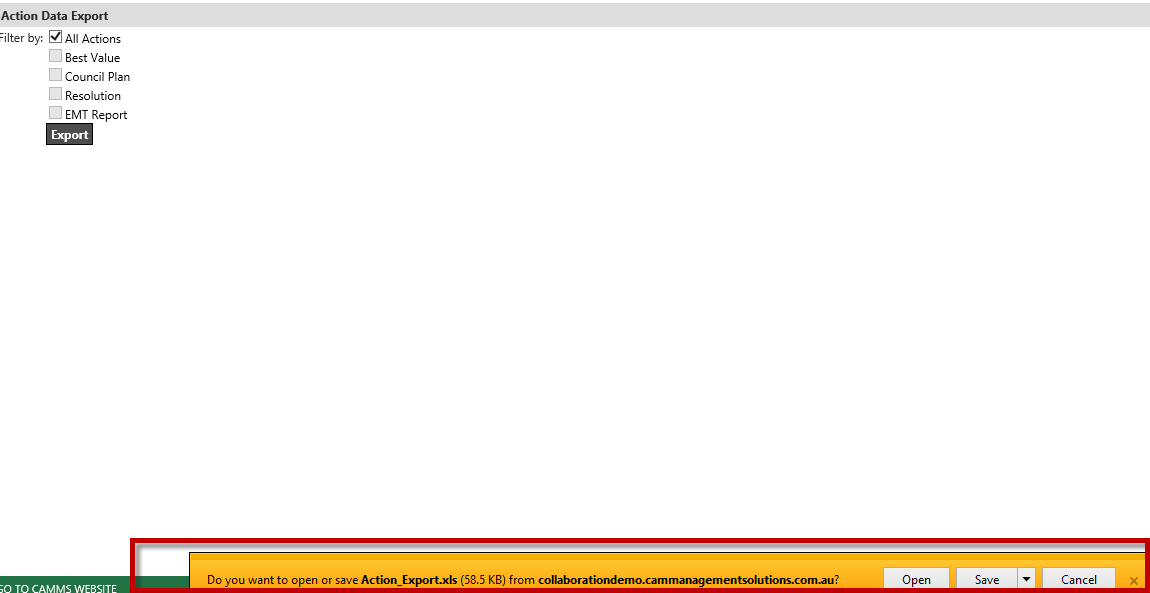
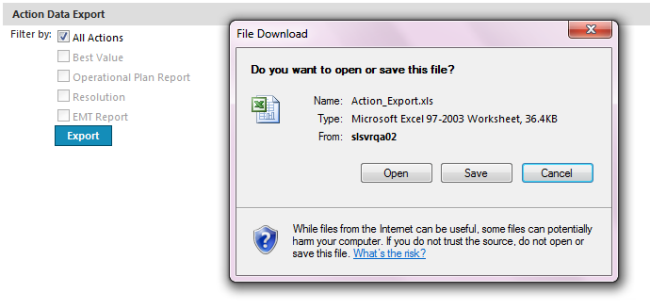
STEP 4: Download the MS Excel file to your preferred location.
Copyright © 2014-2015 CAMMS Online Help. All rights reserved.
Last revised: September 23, 2018